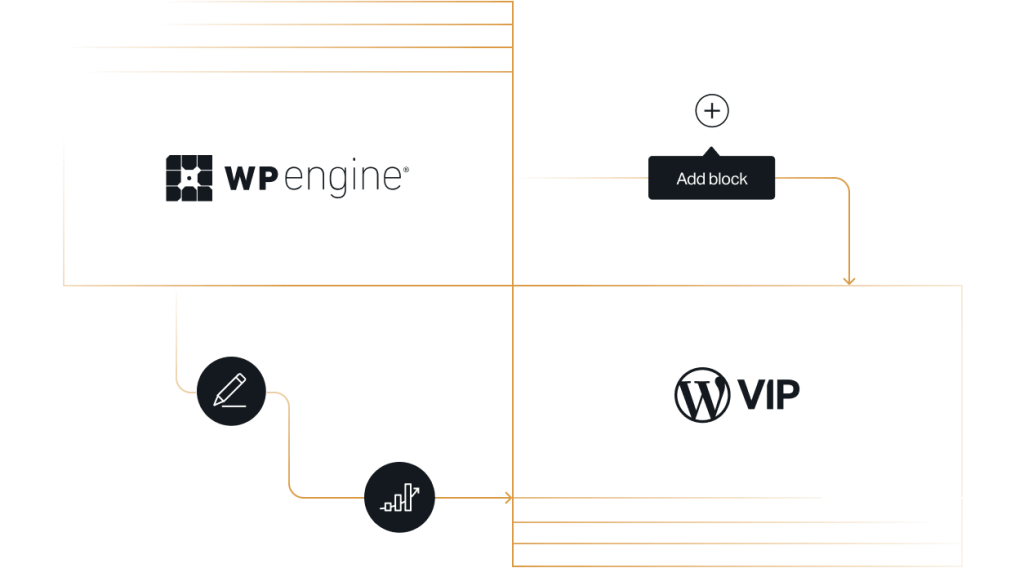WP Engine is a hosting service provider serving SMBs and mid-sized enterprises, while WordPress VIP is a WordPress platform designed to meet the most exacting security and scalability needs of large enterprises.
WP Engine is a hosting platform that uses Amazon Web Services (AWS) and Google Cloud Platform (GCP) servers, so it doesn’t take on all the uptime responsibility for its clients.
While its infrastructure is curated for agencies that manage small or mid-size businesses with dozens of clients, it can also handle certain enterprise use cases. WP Engine’s enterprise features include a proprietary caching system that guarantees optimal speed, Global Edge Security, multiple built-in development tools, and cost-effective hosting. However, its infrastructure isn’t custom-built to handle traffic of more than 100 million users and requires emergency upgrades to keep up with traffic spikes.
WordPress VIP, on the other hand, is an enterprise-grade WordPress platform specifically built to handle the security, tooling, and scaling needs of the largest enterprises.
Unlike WP Engine, WordPress VIP has its own globally distributed servers, built-in security controls, and an infrastructure that can auto-scale to handle the traffic needs of businesses with billions of monthly visitors. The WordPress VIP platform provides the multisite setup, content management, AI, analytics, and development tools large enterprises need to keep their websites online and performant. Plus, it is FedRAMP-authorized to serve organizations within the highest levels of the US government.
For a more comprehensive overview, we’ll compare WP Engine vs. WordPress VIP in the following areas:
- Enterprise infrastructure
- Enterprise features
- Content management and development
- Pricing models
- Onboarding and support
This comparison is more than 7,000 words deep and is the best online resource to make this decision. However, enterprise solutions are nuanced enough to write a book, so if you need any extra information, reach out to our team; they’ll gladly help point you in the right direction.
WP Engine vs. WordPress VIP
Comparison Summary
| WP Engine | WordPress VIP |
|---|---|
| Architectural flexibility | |
| ⭐⭐⭐⭐ Supports traditional and headless architectures. Offers Node.js hosting for decoupled frontends to improve performance and stability. |
🏆⭐⭐⭐⭐⭐ Offers a flexible CMS architecture that supports traditional, headless, and hybrid models, allowing teams to adapt and scale digital environments as needed. |
| Performance & scalability | |
| ⭐⭐⭐ Built for 10,000 to 100M users. Uses proprietary caching and Cloudflare CDN. Relies on AWS and GCP servers. |
🏆⭐⭐⭐⭐⭐ Built for 100M to 1B+ users. Offers horizontal auto-scaling and dedicated Enterprise Search. Uses its own global infrastructure with 28 data centers. |
| Content creation & editing tools | |
| ⭐⭐⭐⭐ Offers the WordPress Gutenberg plus the Genesis Pro extension, expanding its offerings with custom blocks, SEO-optimized framework, and Gutenberg-ready themes. |
⭐⭐⭐⭐ Offers the WordPress Gutenberg Editor with custom plugins like Block Governance and Content Helper for enhanced content creation and SEO optimization. |
| Development tools | |
| ⭐⭐⭐⭐ Provides built-in tools for Git-push, Pull requests, and webhooks. Also integrates with Local, BitBucket Pipeline, WPGraphQL, and Faust.js for streamlined development workflows. |
🏆⭐⭐⭐⭐⭐ Offers multiple built-in enterprise-grade development tools including CI/CD pipelines, GitHub Codespaces, and VIP-CLI, making large-scale development and deployment highly efficient. |
| Custom integrations | |
| ⭐⭐⭐⭐⭐ Supports various third-party plugins for personalization, DAM, A/B testing, and email marketing. Relies on embed codes for some integrations. |
⭐⭐⭐⭐ Partners with specialized providers for seamless integrations. Offers custom configurations and ongoing support for personalization, DAM, A/B testing, and marketing tools. |
| Ecommerce capabilities | |
| ⭐⭐⭐⭐ Integrates with WooCommerce and other popular e-commerce platforms like BigCommerce, Ecwid, and Salesforce Commerce Cloud. Allows you to manage multiple storefronts from a single dashboard. It may have limitations during high-traffic events. |
🏆⭐⭐⭐⭐⭐ Offers WooCommerce integration with superior auto-scaling for high-traffic events. It also integrates with other platforms like BigCommerce, Ecwid, Salesforce Commerce Cloud, etc. And its CMS support team can work hand in hand with WooCommerce support. |
| Multisite management | |
| ⭐⭐⭐⭐ Supports multisite management through WordPress’s multisite feature. And the MultilingualPress plugin to manage multilingual SEO activities. |
🏆⭐⭐⭐⭐⭐ Offers WordPress’s multisite with more advanced management capabilities and enhanced controls for large, complex multisite setups. Also offers the MultilingualPress plugin. |
| Performance & content analytics | |
| ⭐⭐⭐ Provides a built-in performance analytic tool for tracking frontend metrics like Google PageSpeed. For content analytics, it relies on Google Analytics and Tag Manager. |
🏆⭐⭐⭐⭐⭐ Provides an Insights & Metrics hub for tracking performance analytics. For content analytics, it offers its own built-in tool, Parse.ly, which makes working with data easy for enterprise marketers and non-tech-savvy teams. |
| Plugin & theme management | |
| ⭐⭐⭐⭐ Offers a Smart Plugin Manager to automate updates. This reduces administrative overhead for plugin management by guaranteeing security and performance without manual checks. |
🏆⭐⭐⭐⭐⭐ Manages plugins/themes via GitHub. Offers automated vulnerability scanning, collaborative workflows, and easy version control through pull requests. |
| Security | |
| ⭐⭐⭐⭐ Partners with Cloudflare for Global Edge Security, offering DDoS protection, Web Application Firewalls, and automated SSL certificates to secure enterprise sites. |
🏆⭐⭐⭐⭐⭐ Offers multi-level built-in security controls, including edge protection and continuous monitoring. It’s FedRAMP-authorized and compliant with various data protection standards. |
| Migration & onboarding | |
| ⭐⭐⭐⭐⭐ Provides a migration plugin for self-service, as well as partnerships with third-party providers for enterprise-grade site migrations. |
⭐⭐⭐⭐ Provides comprehensive migration services with in-house experts and agency partners. Offers guidance on redirects and quality assurance testing. |
| Support | |
| ⭐⭐⭐⭐ Offers 24/7 chat, phone, and ticket support, with a dedicated technical account team for enterprise users and extensive documentation. |
🏆⭐⭐⭐⭐⭐ Provides 24/7 hands-on partnership support with dedicated WordPress engineers skilled in handling issues related to the WordPress Core codebase. |
| Pricing | |
| 🏆⭐⭐⭐⭐⭐ Enterprise plan starts at $24,000/year and scales with business growth. Includes CDN, technical support, performance monitoring, and high-performance search. |
⭐⭐⭐⭐ Pricing starts at $25,000/year and scales based on monthly visitors. Offers built-in scalability, security, and premium features designed to accommodate high-traffic enterprise sites. |
| Review platform ratings | |
| 4.6/5 rating from 285 G2 reviews | 4.5/5 rating from 55 G2 reviews |
| Best for | |
| Businesses transitioning to the enterprise level that need an affordable, managed WordPress hosting solution to effectively handle moderate traffic of a million to 100 million users. | Large enterprises and Fortune 1000 companies that require a scalable, flexible, and secure WordPress platform capable of handling exceptional traffic spikes of more than 100 million to billions of users. |
| Request a demo | Request a demo |
What is WP Engine?
“Managed WordPress hosting for growing businesses ”
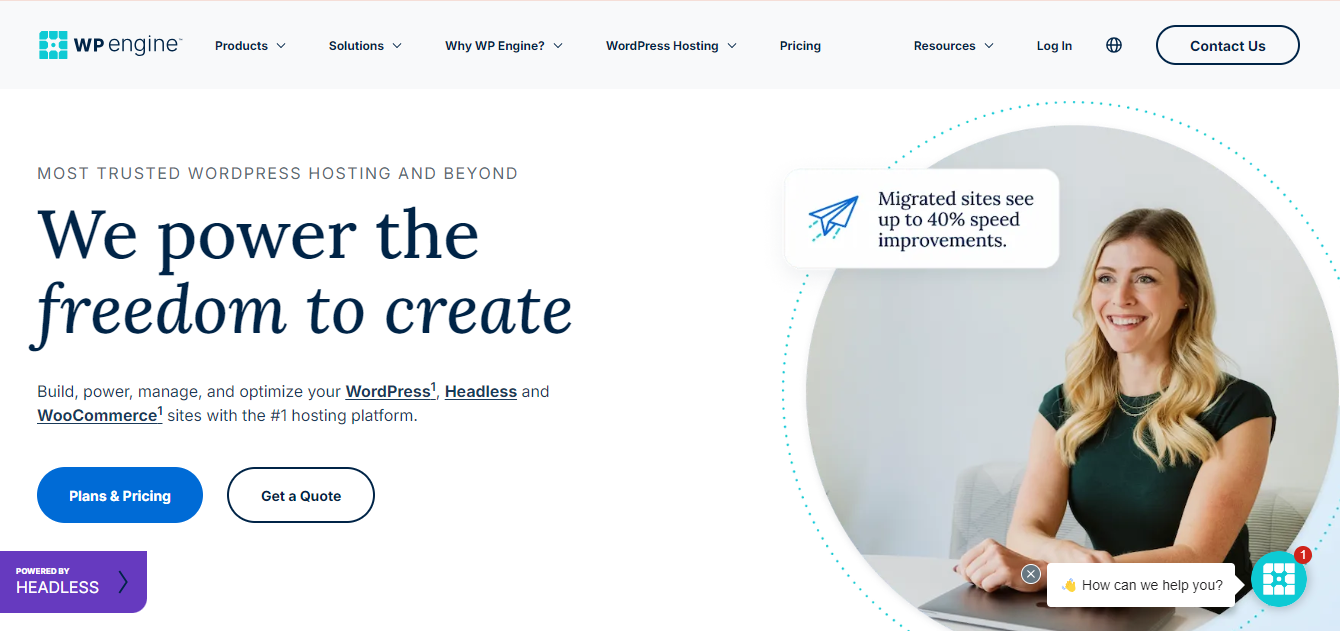
WP Engine was founded in 2010 by Jason Cohen to provide managed WordPress hosting solutions. It offers a robust infrastructure that can scale between 10,000 and 100 million users and partners with AWS and GCP to manage its hosting services.
At an enterprise scale, WP Engine is optimized with tools content creators and developers need to tackle slow page-load speeds and common security issues. Its core features include headless WordPress solutions (through Atlas), Edge content delivery with global CDN powered by Cloudflare, 24/7 customer support, Smart Plugin Manager, and more.
Overall, WP Engine is made for agencies managing SMBs and medium-sized enterprises that want to create, manage, and optimize their WordPress websites and also reach into large enterprise territory.
What is WordPress VIP?
“WordPress for global enterprise.”

WordPress VIP was founded in 2006 by Matt Mullenweg as part of Automattic. It was created to bring the flexibility and user-friendliness of the WordPress ecosystem to enterprises with high-traffic, high-performance needs.
The VIP infrastructure is built to handle a massive scale of more than a billion users. With 28 global data centers and horizontal auto-scaling capabilities, it ensures optimal performance even during unexpected traffic spikes. At WordPress VIP’s core is a flexible architecture that can handle single-stack, headless, and hybrid CMSes, a suite of in-built developer tools, Parse.ly analytics to simplify working with bulk data, 24/7 support, built-in security controls, and much more.
The WordPress VIP platform is ideal for businesses that require the familiarity and flexibility of WordPress combined with enterprise-grade performance, security, and support—particularly Fortune 1000 companies and government organizations dealing with high site traffic and security needs.
WP Engine vs. WordPress VIP
Enterprise infrastructure
WP Engine’s infrastructure can handle enterprise needs but isn’t custom-built for large enterprises. Meanwhile, WordPress VIP is purpose-built to meet the complex needs of large enterprises.
Enterprise-level WordPress relies heavily on the strength of a platform’s infrastructure. To learn how well WP Engine and WordPress VIP’s infrastructure can help handle enterprise needs, let’s see how they stack up in terms of:
- Architecture.
- Performance, uptime, and scalability.
- Security measures.
Architecture
WP Engine’s CMS is built around a traditional and headless architecture, while WordPress VIP allows organizations to choose between a traditional, headless, and hybrid setup—or move between models as their needs change.
| WP Engine | WordPress VIP |
|---|---|
| ⭐⭐⭐⭐ | ⭐⭐⭐⭐⭐ |
WP Engine and WordPress VIP both offer basic traditional architectures and unique headless models.
WP Engine’s headless CMS revolves around a specific setup where you use WordPress for content creation but not for frontend rendering. Instead of using traditional WordPress themes, you develop your frontend using a JavaScript framework like React. The frontend is then hosted on a separate server from the WordPress instance to improve performance and stability.
WP Engine provides Node.js hosting for the frontend, which is entirely decoupled from WordPress and hosted separately from the WordPress backend.
WordPress VIP’s headless architecture, on the other hand, supports multi-platform content delivery with an API-first approach. It allows you to build your own frontend from scratch while leveraging WordPress as your content hub.
The VIP infrastructure simplifies headless deployment by bundling key components like Node.js applications and other necessary services into a single package hosted on the same platform as its WordPress CMS.
However, unlike WP Engine, WordPress VIP also allows organizations to opt for a hybrid architecture within the same content hub. This hybrid approach provides the flexibility to combine the strengths of a traditional and headless setup while adapting to various digital ecosystems.
Verdict: WordPress VIP wins the round.
WordPress VIP edges WP Engine with its hybrid setup, which allows enterprise teams to blend the simplicity of a traditional CMS with the omnichannel capabilities of a headless architecture.
WP Engine performance & scalability
WP Engine offers a managed hosting service optimized to cater to a max of 100M users, while WordPress VIP is engineered for massive traffic and peak performance—100M to 1B users.
| WP Engine | WordPress VIP |
| ⭐⭐⭐ | ⭐⭐⭐⭐⭐ |
WP Engine is a fully managed hosting provider, custom-built to help mid-sized businesses scale.
It handles the optimization and maintenance of your server to ensure your site runs smoothly and offers proprietary caching to guarantee optimal speed. For example, in the event of traffic spikes, you need to request that the support team “emergency upgrade” your server. After the event, you will have to schedule a downgrade of your server again.
WP Engine also partners with Cloudflare to provide a Content Delivery Network (CDN) that distributes your website content across geographically dispersed servers, minimizing latency and improving performance for visitors worldwide (more on this in the security section).
WordPress VIP is also a fully managed hosted solution running on its own infrastructure.
Note: While WP Engine can effectively handle moderate traffic spikes from 10,000+ users, you’ll need to optimize for scalability during exceptional surges of more than a million users. Also, keep in mind that WP Engine doesn’t have a proprietary hosting infrastructure. It partners with Amazon Web Services (AWS) and Google Cloud Platform (GCP) to deliver its hosting services.
WordPress VIP has 28 data centers worldwide that house its servers, a global CDN automatically built into the platform, and a comprehensive caching infrastructure. And for those who need more configuration and control at the edge, WordPress VIP partners with Cloudflare additional options.
The VIP infrastructure is purpose-built—down to the actual hardware components—to keep enterprise websites online and performant, even during record-breaking traffic of more than a billion users. For instance, when site traffic is high, WordPress VIP has a horizontal auto-scaling mechanism that adjusts its server resources to add more capacity and match your site’s demands.
Also, as databases and site traffic grow, many enterprise websites face challenges with search performance—but not those built on WordPress VIP.
“The search is definitely one of the standout features of the new site. It’s a unique and detailed faceted search that exposes people to all our content, and the data center is directly integrated into both the CMS and search.”
Case Study:
David R.
VP | Kaiser Family Foundation
The VIP infrastructure offers an Enterprise Search feature that offloads search queries to a dedicated service, guaranteeing fast loading times and zero performance trade-offs regardless of traffic spikes.
Verdict: WordPress VIP wins the round.
WP Engine relies on AWS and GCP to offer its hosting services and can only handle a maximum of 100 million users, while WordPress VIP has its own private infrastructure with 28 data centers worldwide and can auto-scale to handle massive traffic of more than one billion users.
Security measures
While WP Engine partners with Cloudflare for enterprise-grade security, WordPress VIP is custom-built with multiple levels of security controls to meet the most demanding enterprise requirements.
| WP Engine | WordPress VIP |
| ⭐⭐⭐⭐ | ⭐⭐⭐⭐⭐ |
WP Engine has a dedicated security team that constantly monitors security feeds for potential threats, so you get proactive security alerts. The platform automates threat detection and uses a proprietary firewall to automatically direct good, bad, and malicious traffic. It also offers several security plugins to add additional security to your site.
In terms of enterprise-grade security, WP Engine partners with Cloudflare to provide a Global Edge Security (GES) product extension. The GES extension leverages Cloudflare’s edge security and performance features to provide enterprise users with a managed Web Application Firewall (WAF), DDoS protection, and an automatic SSL Installation.
Note: WordPress VIP also partners with Cloudflare to provide enterprises with more controls at the edge. But unlike WP Engine, it has its own CDN automatically built into its platform—Cloudflare offers added configuration options.
As for security certification and compliance, WP Engine is SOC-2 compliant and meets the standards for Security and Availability Trust Services Categories. It is also ISO/IEC 27001-2013 Certified. Website owners can also benefit from the free Let’s Encrypt SSL certificates WP Engine offers to secure their sites with HTTPS. This allows you to encrypt information exchanged between your site and your visitors.
WordPress VIP, on the other hand, offers the highest level of WordPress security.
Built with multiple levels of security controls and protection—including edge protection, secure networking, robust access controls, continuous security monitoring, and code scanning—WordPress VIP meets the most exacting security requirements.
Some of its enterprise-grade security and protection features include:
- A suite of vulnerability management tools integrated with WPScan.
- Network-wide DDoS mitigation for optimal performance and security, even in the face of evolving threats.
- Database protection to mitigate the risk of unauthorized access between applications.
- And more.
In terms of security certifications and compliance, WordPress VIP is FedRAMP-authorized to serve the highest levels of the US government. It’s also compliant with the Swiss–U.S. Privacy Shield Framework, Data Privacy Framework, GDPR compliance.
Like WP Engine, the VIP infrastructure also lets users install a Let’s Encrypt TLS certificate on each domain to add a layer of secure encryption to their websites.
Verdict: Depends on your needs.
WP Engine isn’t FedRAMP authorized and doesn’t possess the same strict regulatory and compliance standards as WordPress VIP, yet it isideal for organizations that want to remove some layers of gatekeeping when trying to speed up the development process. However, if you’re looking for the most secure WordPress platform for enterprise needs, choose WordPress VIP.
WP Engine vs. WordPress VIP
Enterprise features
WP Engine offers standard tooling and moderate enterprise-level improvements, while WordPress VIP offers the “best of the best” in every facet of its enterprise platform.
As an enterprise scales, you’ll need platforms with advanced tools to manage its growing digital ecosystem. In this section, we’ll talk about how WP Engine and WordPress VIP provide the enterprise-grade features needed to support large, complex operations like:
- Multisite management.
- Ecommerce.
- Performance and content analytics.
Multisite management
Both platforms rely on WordPress’s multisite feature to help enterprise admins create unified web experiences across domains, countries, and languages. But the WordPress VIP platform is optimized to handle more complex multisite setups.
| WP Engine | WordPress VIP |
| ⭐⭐⭐⭐ | ⭐⭐⭐⭐⭐ |
Setting up WordPress multisite on WP Engine allows you to manage users’ access and oversee the performance of a network of websites from a centralized dashboard.
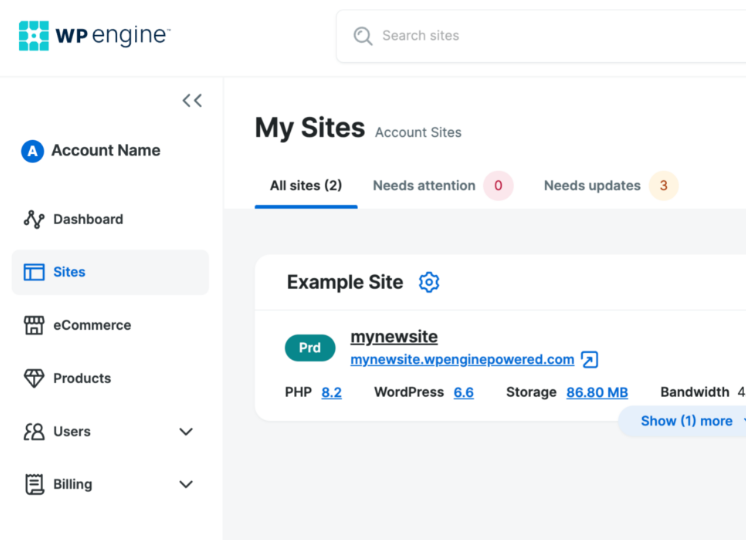
To activate the multisite feature and make it function as intended on WP Engine, you simply need to convert the environment to multisite from the Sites page.
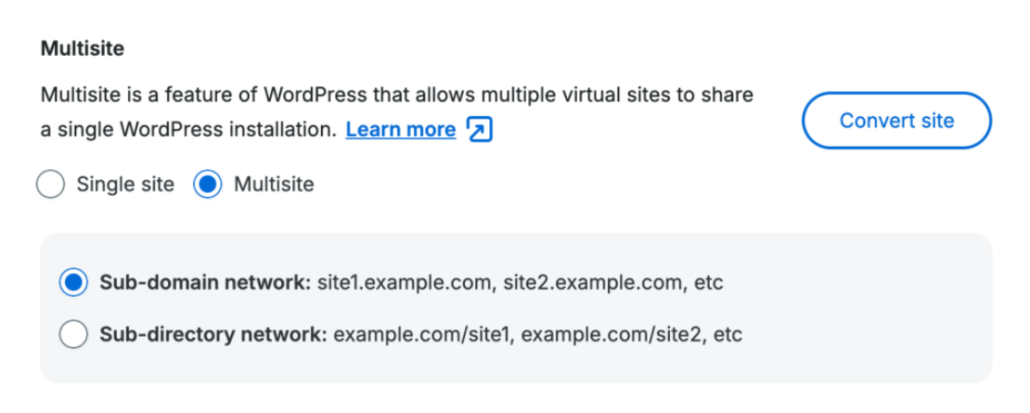
You can also create a network of WordPress websites in different languages and prioritize multilingual SEO activities by adding the MultilingualPress plugin to WP Engine.
But keep in mind that WP Engine offers multisite setups for both SMBs and enterprises. This often results in their SMB clientele experiencing database bloat and slow servers if they manage too many sites within the network (e.g., 100 or more). While this is not the case for its enterprise users, managing the excessive database growth and increased storage costs might make their enterprise multisite contracts relatively more expensive at each renewal.
Like WP Engine, WordPress VIP also offers a WordPress multisite feature that allows you to create and manage multiple sites under a single WordPress installation.
Enterprise admins with access to the VIP Dashboard can access the Network Sites environment through the Network Sites panel. From the panel, you can launch new network sites, manage WordPress users, and update a site’s Address URL (domain).

WordPress VIP also integrates with the MultilingualPress plugin to provide multiple language translations and boost SEO for existing sites on a network.
However, unlike WP Engine, WordPress VIP has more experience with enterprise-sized, large, complex multisite setups. WordPress VIP goes above and beyond to provide advanced multisite management capabilities, guaranteeing streamlined experiences for enterprise customers who want to build multisite setups that perfectly suit their needs.
Verdict: WordPress VIP wins the round.
WP Engine and WordPress VIP are exceptional hosting platforms for enterprise admins who want to customize their infrastructure across brands, subsidiaries, and locations. But WP Engine can’t scale to handle complex multisite setups like the WordPress VIP infrastructure and becomes relatively more expensive as your database grows.
Ecommerce
Both rely on WooCommerce to help enterprise merchants build successful online stores. But WordPress VIP is built to auto-scale capacity during exceptional traffic spikes and guarantees seamless support across platforms
| WP Engine | WordPress VIP |
| ⭐⭐⭐⭐ | ⭐⭐⭐⭐⭐ |
WP Engine and WordPress VIP offer WooCommerce plugins to set up an enterprise-grade commerce storefront.

They provide the administrative tools you need to manage multiple storefronts, sites, blogs, and content from a single platform, as well as plugins to handle payments, shipping, customer relationships, and more.
Both hosting solutions can also integrate with popular ecommerce brands like BigCommerce, Ecwid, Salesforce Commerce Cloud, etc.
However, while WP Engine integrates with WooCommerce to provide ecommerce capabilities, it’s important to note that WooCommerce is part of Automattic, the company behind the WordPress VIP platform. So with WordPress VIP, your ecommerce support team can work directly with your CMS support team—you get the best expertise across platforms.
Also, WP Engine’s infrastructure is not as suited for enterprise-scale commerce as WordPress VIP, largely due to its inability to auto-scale.
WordPress VIP can auto-scale your infrastructure’s capacity during massive traffic spikes—even more than a billion users. So your store won’t experience slow loading time, crashes, or downtime during peak shopping periods.WordPress VIP, on the other hand, offers the highest level of WordPress security.
Verdict: WordPress VIP wins the round.
While WP Engine and WordPress VIP offer similar ecommerce features, WP Engine’s infrastructure isn’t built to auto-scale like the VIP platform. As traffic or complexity increases beyond a certain point during shopping seasons, you could encounter limitations with WP Engine.
Performance & content analytics
Both platforms offer notable insight hubs to track frontend performance metrics. But WordPress VIP takes content analytics to the next level with Parse.ly, a tool that makes extracting insights from complex data easy.
| WP Engine | WordPress VIP |
| ⭐⭐⭐ | ⭐⭐⭐⭐⭐ |
For performance analytics—examining KPIs related to your website’s speed and performance—WP Engine offers an Insight page showing current and past Google PageSpeed scores along with recommendations for improvement.
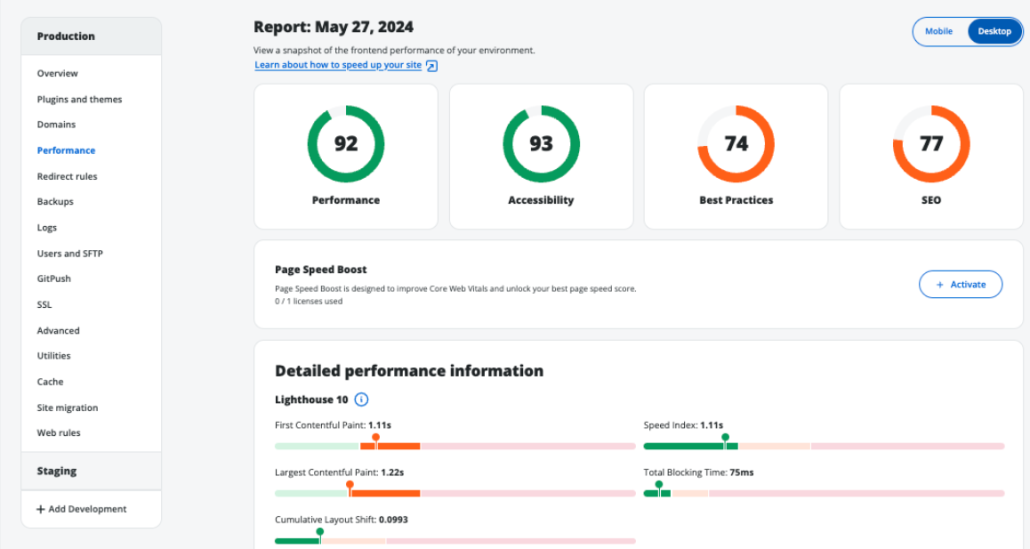
The Insight Page helps you track frontend performance metrics like Largest Contentful Paint, Cumulative Layout Shift, Google Lighthouse Speed Index, etc., and breaks down scores into four categories:
- Performance: overall performance score.
- Accessibility: the website’s adherence to accessibility guidelines.
- Best practices: how the website adheres to generally accepted best practices.
- SEO: how well the website is optimized for search engines.
You will also find insights on how the WP Engine Page Speed Boost extension is performing (it’s a site optimization tool powered by NitroPack OneClick in collaboration with WP Engine to optimize your PageSpeed scores).
Like WP Engine, WordPress VIP also offers an Insights & Metrics hub with tools to track front-end metrics and accurately assess the performance and stability of your sites.
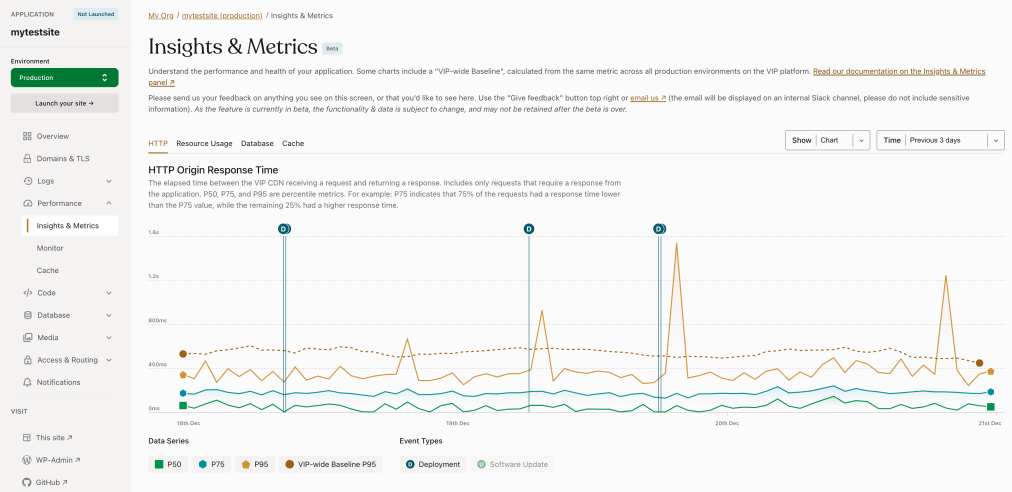
Core performance metrics you’ll find on the Insight hub include:
- The performance of responses to HTTP requests.
- The performance of an environment’s infrastructure-level resources.
- The size and health of an environment’s database.
- Metrics for cache utilization by an environment.
The Insight and Metrics Hub also offers an Anomaly Detection feature designed to safeguard the performance and stability of the mission-critical applications you host at WordPress VIP.
👉Keep in mind that while WP Engine’s Insight Hub has the essential tools for tracking Core Web Vitals, the results are also accessible using multiple free tools. WordPress VIP’s dashboard provides deeper insights into your application’s health, showing how it’s actually responding to requests.
Moving to content analytics—collecting user data like demographics and behavior to better understand (and cater to) your website visitors—WP Engine doesn’t offer any proprietary solution. It relies on Google Analytics and Google Tag Manager.
WordPress VIP, on the other hand, doesn’t rely on third-party tools. It offers its own dedicated platform, Parse.ly.
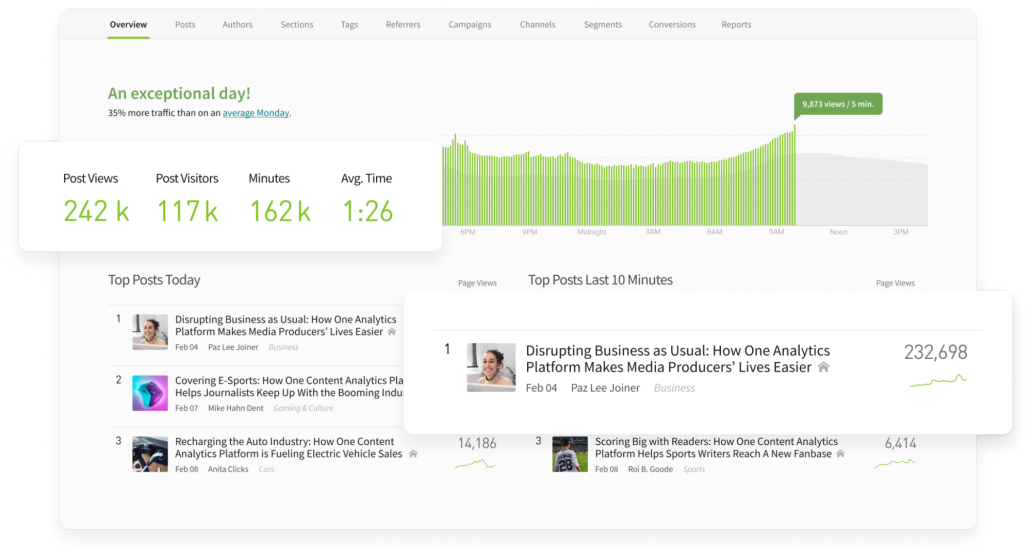
Parse.ly is a content analytics tool designed to help you effortlessly extract insights from complex data. It provides intuitive reports and in-depth insight that non-technical teams can use to understand how users engage with content over time. Its core features include:
- An intuitive, customizable dashboard based on the same design principles as Gutenberg.
- Content API you can plug into your sites to serve recommended content personalized to your audience.
- Data pipeline to send raw, event-level data from your website and apps to your data warehouse.
- Historical data reports to see content trends over days, weeks, months, and more.
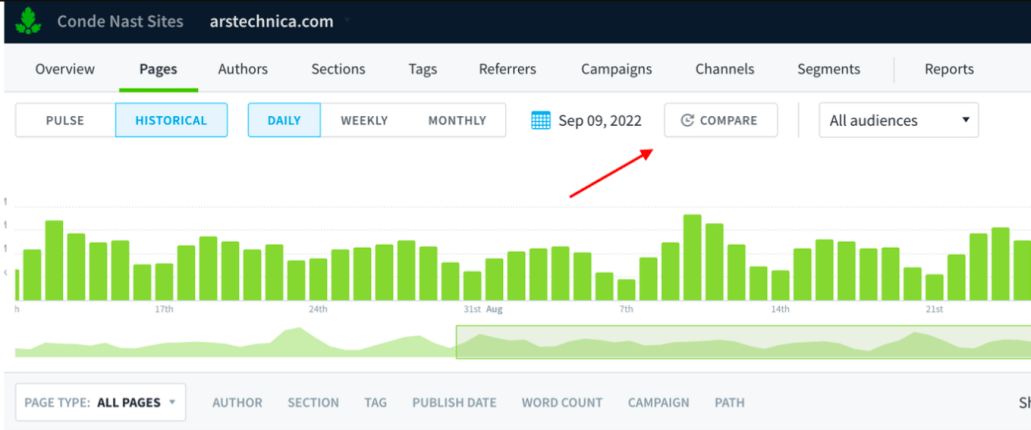
Parse.ly also offers a Content Conversion feature that gives fast-paced content teams quick updates on data associated with high-value actions so they can quickly respond to what’s trending.
Verdict: WordPress VIP wins the round.
WP Engine and WordPress VIP have the basic tools IT managers need to monitor and learn about your site’s performance, but WordPress VIP offers a more insightful analysis of your website’s core vitals.
Also, while WP Engine relies on Google Analytics to provide editorial staff with insight on content performance, WordPress VIP offers a dedicated content analytics tool, Parse.ly, that writers and non-tech-savvy marketers can use to break complex data into actionable insights.
WP Engine vs. WordPress VIP
Content management and development
WP Engine offers suitable solutions for enterprises looking for enhanced performance across their content libraries, while WordPress VIP is ideal for enterprises requiring greater freedom and control over their digital experiences.
Behind every successful enterprise website is a strong foundation for content management and development. Let’s examine how WP Engine and WordPress VIP deliver the tools and capabilities needed for:
- Content management and editing.
- Workflow management and development.
- Custom integrations.
- Plugins and theme management.
Content Creation & editing tools
Both platforms rely on the WordPress Gutenberg Editor to help enterprise teams democratize content production, with slight differences in platform-optimized add-ons.
| WP Engine | WordPress VIP |
| ⭐⭐⭐⭐⭐ | ⭐⭐⭐⭐⭐ |
At face value, WP Engine and WordPress VIP’s content management interface are quite similar. They both rely on the Gutenberg Editor, which provides a modern and intuitive interface for professionals and beginners alike.
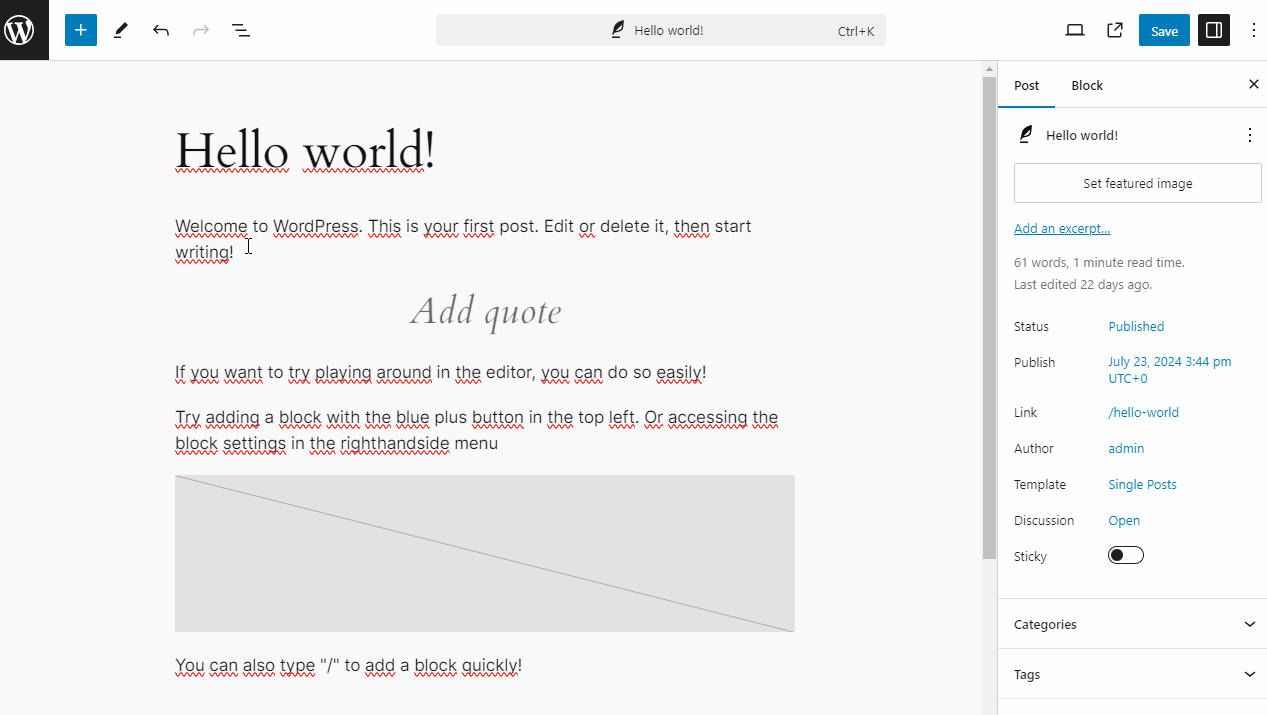
The main difference is in the platform-optimized plugins you can add to the editor.
For example, WP Engine offers Genesis Pro, an extension you can integrate with the block editor to get advanced site-building tools like:
- Genesis Blocks: a library of page-building blocks, sections, and full-page layouts for the WordPress Block Editor.
- Genesis Custom Blocks: to build reusable advanced custom blocks that look and function the way you need them to.
- Genesis Framework: provides you with a secure and SEO-optimized foundation for your websites.
- StudioPress Themes: offers Gutenberg-ready themes to simplify the design and editing process.

WordPress VIP, on the other hand, also offers multiple plugins to enhance your team’s content creation and editing experience within the Gutenberg Editor. These tools include:
- Block Governance Plugin: puts you in control of who can create, modify, lock, and change blocks so you can set the right guardrails and ensure every piece of content conforms to a common set of brand standards.
- Jetpack AI assistant: helps generate, optimize, and analyze the tone of your content right in the Block Editor (Note that this is a product of WordPress VIP’s parent company, Automattic, and is also available on any WordPress platform).
- Content Intelligence: for organizations that want to use their historical content performance data to auto-optimize future content and streamline the SEO process.
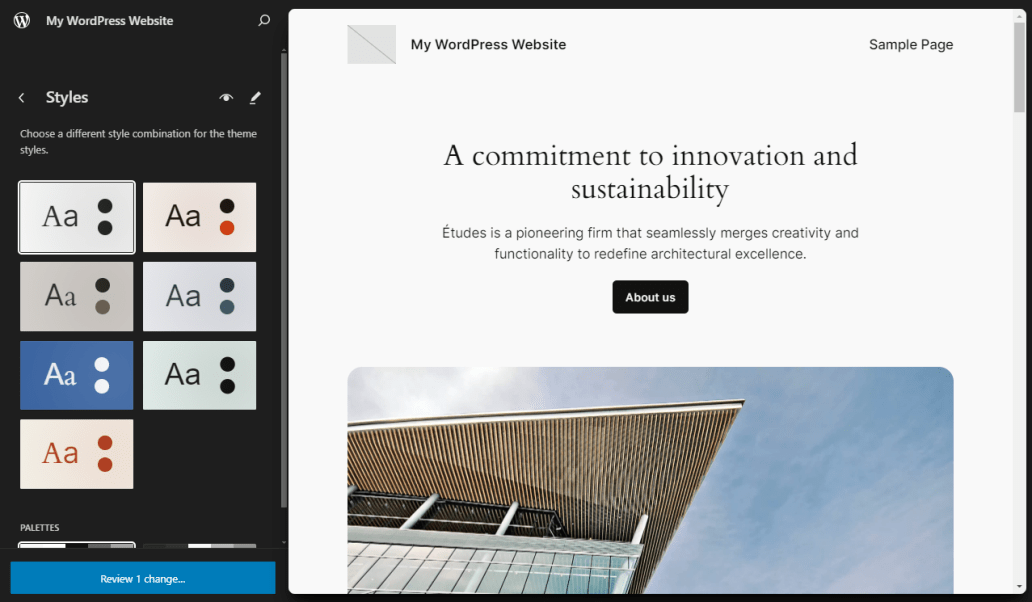
Verdict: This one’s a tie.
The differences between WP Engine’s and WordPress VIP’s content creation and editing tools lie in the proprietary add-ons and plugins you choose to optimize the WordPress Gutenberg Editor with. But overall, enterprises can’t go wrong by relying on WordPress, the world’s most-used CMS.
Developer tools
WP Engine offers multiple built-in tools and plugins developers can use to manage their WordPress environment, while the WordPress VIP platform is purpose-built with the suite of development tools enterprises need to work with speed, confidence, and efficiency.
| WP Engine | WordPress VIP |
| ⭐⭐⭐⭐ | ⭐⭐⭐⭐⭐ |
WP Engine’s User Portal houses the Headless Platform page, where you can find the built-in development tools you need to manage your WordPress environment.
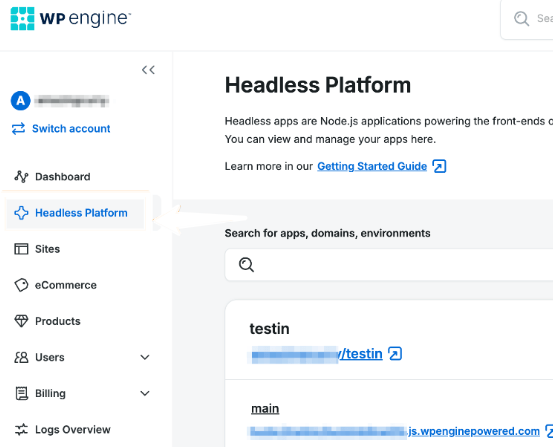
Key built-in development tools you’ll find on the platform include:
- Git-push to deploy from GitHub, Bitbucket, and GitLab.
- Pull requests to create preview environments.
- Webhooks to rebuild your application or roll back to a previous version.
But note that WP Engine also supports a host of plugins and native integration with development software like:
- Local: a free program for setting up a WordPress environment on your local computer.
- BitBucket Pipeline: to deploy your sites from a Bitbucket repo to any WP Engine environment.
- WPGraphQL: to enable an extendable GraphQL schema and API for your WordPress site.
- Faust.js: to reduce the complexity of building headless WordPress frontends.
- And more.
WordPress VIP, on the other hand, is purpose-built to help enterprise developers work with speed, confidence, and efficiency. That’s why you will find more built-in enterprise-grade development tools on it.
The VIP infrastructure welcomes admins with an easy-to-use Dashboard that shows site performance, security updates, daily backups, and user access tools.

It also comes with a suite of development tools designed for scalable application management. These tools include:
- Deployments panel: provides a log of deployments made to a WordPress or Node.js environment and allows admins to roll back an environment to a previous deployment.

- Slow Query Logs: displays up to 100 of the most recent slow queries that have occurred in an environment so you can improve database efficiency and the overall responsiveness of an application.
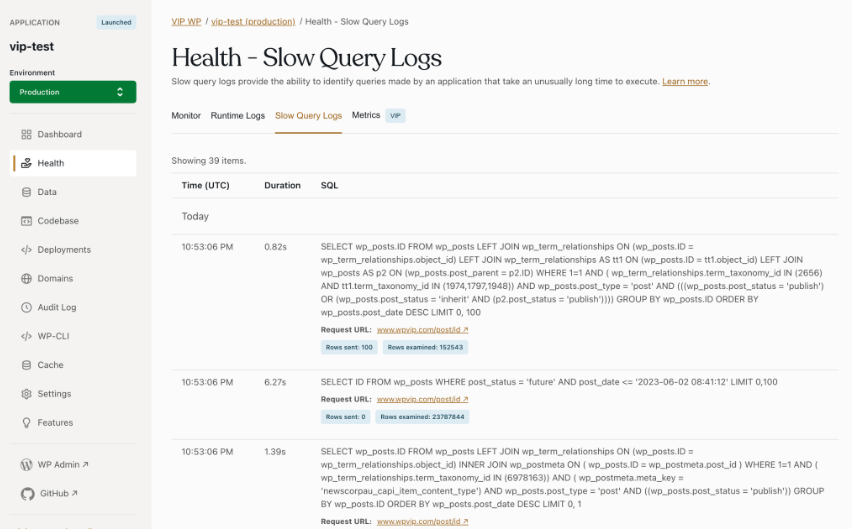
- GitHub Codespaces: to spin up cloud-based development environments where you can write, test, and debug code.

- CI/CD tools: to help optimize code management, testing, and validation.
- VIP-CLI: to manage applications, environments, and developer operations at scale on WordPress VIP.
- Local development environment: for creating your own sandbox for development and testing.
- Enhanced Database Access with phpMyAdmin: a frontend tool to provide convenient read-only access to your database.
- And more.
Verdict: WordPress VIP wins the round.
WordPress VIP allows for more efficient development and workflow management at an enterprise scale. It offers more custom-built solutions with deeper integration into the WordPress environment than WP Engine.
Custom integrations
WP Engine offers plugins for integrating marketing stacks like DAM and A/B testing solutions, while WordPress VIP partners with specialized solution providers to create seamless experiences with third-party tools.
| WP Engine | WordPress VIP |
| ⭐⭐⭐⭐⭐ | ⭐⭐⭐⭐⭐ |
WP Engine and WordPress VIP offer flexible CMSes to create a best-of-breed ecosystem. They support integration with third-party vendors so you can choose the best tools for your digital marketing tech stack and avoid vendor lock-in.
However, the kind of ecosystem they can help you create differs.
WP Engine relies on third-party plugins and embed codes to help users build their tech stack.
- For content personalization, WP Engine relies on plugins like If>So Dynamic Content, Logic Hop, Jetpack, etc.
- For Digital Asset Management (DAM), WP Engine supports embed code integration with Adobe Experience Manager.
- For A/B testing, WP Engine relies on third-party plugins with Nelio AB Testing, Google Optimize, etc.
- For email marketing, WP Engine relies on third-party plugins with HubSpot, Mailchimp, OptinMonster, etc.
In contrast, WordPress VIP partners with specialized providers to help you set up best-of-breed solutions.
- For content personalization, WordPress VIP partners with Uberflip, Sophi.io, Zephr, etc.
- For Digital Asset Management (DAM), WordPress VIP partners with Aprimo, Cloudinary, Scaleflex, etc.
- For A/B testing, WordPress VIP partners with Nelio A/B Testing.
- For email marketing, WordPress VIP partners with Sailthru, Piano, Salesforce, etc.
Verdict: This one is a tie.
WP Engine and WordPress VIP both offer flexible CMS integration with third-party vendors. WP Engine relies on recommended plugin partners, while WordPress VIP partners with specialized providers. Both deliver strong, customizable ecosystems.
Plugin & theme management
While both tools can help you streamline the process of updating plugins and themes, WordPress VIP provides a more collaborative environment for version control.
| WP Engine | WordPress VIP |
| ⭐⭐⭐⭐ | ⭐⭐⭐⭐⭐ |
Managing plugins and themes on WP Engine is easy. Simply locate the “Update tab” on the admin dashboard, and you’ll find a list of everything that needs updating.
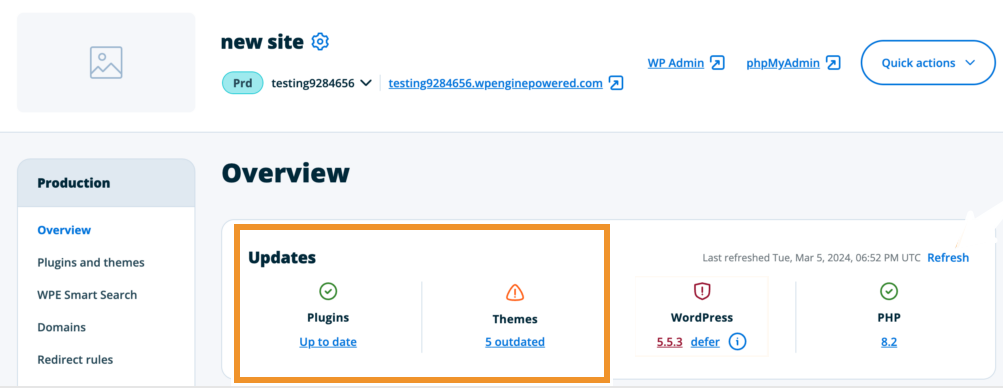
However, enterprise admins can use the Smart Plugin Manager (SPM) extension to save themselves the stress of manually checking for updates.
SPM is a WP Engine feature that automatically manages your WordPress plugins and themes to keep your environments secure. It checks that the updates are working as expected and don’t cause any visual problems on your site.
WordPress VIP, on the other hand, allows you to add plugins and themes through GitHub. This guarantees a more collaborative and organized approach to managing code changes and rolling back version updates if needed.
You can use the WordPress VIP Codebase manager to automatically create GitHub pull requests (PRs) for plugin updates. Or you can explore the Plugins panel to initiate PRs for plugin updates and for an overview of known security vulnerabilities.

The VIP infrastructure also performs automated vulnerability scanning. It leverages WPScan to detect known vulnerabilities in plugins and themes during the Pull Request (PR) process on GitHub, then communicates identified vulnerabilities via the GitHub comments.
This ensures an extra layer of security for your plugins and themes before you add them to your application and periodically after deployment.
Verdict: Depends on your needs.
WP Engine focuses on automation and ease of use, which is excellent for teams that want a hands-off approach to plugin and theme management.
In contrast, WordPress VIP offers a more collaborative, version-controlled environment for plugin and theme management—a better fit for enterprise teams requiring greater oversight, collaborative workflows, and enhanced security scanning.
WP Engine vs. WordPress VIP
Pricing models
WP Engine offers suitable plans for mid-sized businesses transitioning to the enterprise level, while WordPress VIP’s packages are designed for major corporations and Fortune 5000 companies.
| WP Engine | WordPress VIP |
| ⭐⭐⭐⭐⭐ | ⭐⭐⭐⭐ |
Price plans: WP Engine’s enterprise plan starts at $2000/mo and scales as you grow, while WordPress VIP’s enterprise plan starts at $25,000/year and scales based on the number of monthly visitors.
WP Engine offers multiple plans for every business size, including enterprises. Its enterprise plan starts at $2000/mo and gets more expensive as you grow. Its core features include:
- Edge content delivery with global CDN.
- 24/7 WordPress technical expertise.
- Ongoing technical planning & business reviews.
- Application performance monitoring.
- High-performance site search.
- Platform designed with burst capacity.
On the other hand, all of WordPress VIP’s plans are custom-built for enterprises.
WordPress VIP pricing starts at US$25,000/year and scales based on your number of monthly visitors. Core VIP packages include:
- Standard: for businesses that need the world’s most secure and reliable WordPress platform.
- Enhanced: for organizations that need advanced capabilities to scale their web presence to billions of users.
- Signature: for enterprises that know their business priorities and require extensive, time-sensitive technical support.
Core features within each plan include:
| Standard | Enhanced | Signature |
| Flexible architecture, single-stack, headless or hybrid | Up to 3 additional non-production environments for development, testing, and QA | Up to 4 additional non-production environments for development, testing, and QA |
| Parse.ly Content Helper | GitHub Codespaces | Multisite support for up to 1000 sites |
| Integrated Content Delivery Network (CDN) | Application downtime monitoring | Technical account management |
| Dynamic auto-scaling | 99.99% Uptime SLA | Specialized, proactive support resources |
| Integrated Enterprise Search | Geographical redundancy for disaster recovery | 15 minutes urgent ticket response time SLA |
| 24 x 7 Support | APM Synthetics Monitoring | Additional communication via Slack and P2 |
👉 Overall, WordPress VIP is relatively more expensive than WP Engine. We use “relatively” because you need to consider a few things before you get to a reasonable conclusion:
Storage and scalability
WP Engine’s enterprise plan has set storage and scalability limits, with custom packages offering more resources. Exceeding limits may incur extra charges. WordPress VIP includes substantial storage and scalability bandwidth, with costs built into the enterprise pricing so you never get caught off guard.
Add-ons and extra services
WP Engine’s optional add-ons (like additional CDN services and enhanced security) may increase your monthly cost. WordPress VIP’s enterprise pricing includes these services, so they’re reflected in the overall cost.
Architectural flexibility
WordPress VIP has a flexible architecture. Its standalone CMS is flexible enough to help organizations run single-stack, headless, or hybrid CMS architectures. WP Engine offers traditional and hybrid setups.
Multisite management
WordPress VIP’s Enhanced and Signature plans can help you manage more than 1,000 multisite setups. WP Engine’s multisite management contracts increase as your database grows.
Content analytics
WordPress VIP grants access to its dedicated content analytic tool, Parse.ly, on each plan. WP Engine relies on Google Analytics.
Total cost of ownership
The WordPress VIP platform is custom-built for large enterprise teams, so its infrastructure, support service, and platform tooling are optimized to help enterprises increase efficiency at scale. WP Engine is optimized to provide hosting services for SMBs and mid-sized enterprises. Its infrastructure and platform tools are not as scalable.
Verdict: Depends on your needs.
If your organization is at the lower end of the enterprise scale, handling between 1-100 million users, go with WP Engine or a product like Pressable. However, if you’re at the Fortune 1000 level, juggling 100 million to more than a billion monthly visitors, WordPress VIP is a more budget-friendly option.
WP Engine vs. WordPress VIP
Onboarding and support
Getting started on both platforms is easy. They both provide a myriad of self-support materials as well as in-house expertise to meet all your enterprise onboarding and migration needs.
Finally, it’s important to talk about the experience of onboarding and getting started with both platforms. For clarity, we separated this section into three sub-sections:
- Migration process
- Onboarding process
- Support services
“WP Engine’s level of support once worked for us, but as our platforms grew, we needed a platform and customer support that would evolve with the changing needs of our organization.”
Case Study:
David Lievense
Her Campus
Migration process
WP Engine offers a migration plugin for self-service and strategic partners for enterprise-grade migration, while WordPress VIP partners with you to eliminate the risks of migrating your sites.
| WP Engine | WordPress VIP |
| ⭐⭐⭐⭐⭐ | ⭐⭐⭐⭐⭐ |
WP Engine offers an Automated Migration plugin for standard migrations. However, their enterprise-grade solutions typically involve a more customized and managed approach.
For larger, more complex sites, WP Engine provides strategic partners offering dedicated support, custom migration strategies, and professional services.
These migration experts handle specific enterprise needs such as database management, content, and large-scale performance optimization.
WordPress VIP, on the other hand, provides enterprise-grade migration services to remove the risk of importing and migrating your sites. They provide experts to:
- Assist with imports of content, media, databases, and code.
- Offer guidance on redirects to guarantee your site visitors can find everything they need during and after the migration.
- Provide quality assurance testing, plus basic backend and frontend checks.
Note that WordPress VIP also has multiple agency partners that can help with the migration process. If you plan to migrate to WordPress VIP, use this checklist to get started. Or, for in-depth info on the WordPress VIP migration process, explore this guide.
Verdict: This one is a tie.
WP Engine and WordPress VIP contract third-party agencies to handle migration needs. However, with WordPress VIP, you can get additional support from their in-house team for a more hands-on, white-glove migration process.
Onboarding process
Both platforms support a swift onboarding process and provide detailed guides on how you can easily self-launch new sites.
| WP Engine | WordPress VIP |
| ⭐⭐⭐⭐ | ⭐⭐⭐⭐⭐ |
WP Engine’s onboarding process involves purchasing a hosting plan and launching a WordPress or Node.js site on the platform. The standardized enterprise plan comes with access to technical and success managers offering custom, white-glove onboarding services.
Like WP Engine, WordPress VIP’s onboarding process involves purchasing an enterprise package and launching a WordPress or a Node.js site on the platform. When you purchase a plan, a team member will be granted admin-level roles in the VIP Dashboard, GitHub repository, and WordPress Admin dashboard. This individual manages any additional user access for other team members.
WordPress VIP also provides Launch Day Services, which you can buy separately or access freely from its Enhanced and Signature packages. These services guarantee that a Technical Account Manager (TAM) will be readily available on your site’s go-live day to ensure a smooth launch.
Verdict: Swift onboarding process across platforms.
WP Engine and WordPress VIP provide the enterprise support and self-serve documentation you need to launch your sites and quickly onboard team members. You can’t go wrong with either platform.
Support services & resources
Both platforms offer 24/7 assistance, with WP Engine offering phone support. However, WordPress VIP wins out with its high-touch, hands-on partnership support system and knowledge of the WordPress core codebase.
| WP Engine | WordPress VIP |
| ⭐⭐⭐⭐ | ⭐⭐⭐⭐⭐ |
WP Engine offers 24/7 support through live chat, phone, and a ticketing system. As an enterprise user, you’ll be provided with a dedicated technical account team to:
- Work with you to diagnose site issues and offer proven recommendations for optimization.
- Assist with your account and the WordPress-hosted sites.
- Collaborate with you to optimize performance across your entire web stack.;
- Troubleshoot any issues you might encounter on the WP Engine Headless Platform and more.
WP Engine also has a dedicated Support Center with extensive self-support materials and Agency partners to help resolve the simplest to the most complex issues.
👉 Note that WP Engine’s scope of support for WordPress developments revolves around basic configuration and features. Issues with the WordPress Core codebase are outside its scope and require that you contact the WordPress core team.
In contrast, WordPress VIP offers a high-touch, hands-on partnership support system where expert WordPress engineers work with your in-house team to resolve key issues with the WordPress core and your overall infrastructure. While they don’t offer phone support, their live chat and ticketing system are available 24/7, ensuring customers with technical issues or questions related to its infrastructure are not left unaided.
Some key issues the WordPress VIP support team can help resolve include:
- Deep troubleshooting: collaborate with your development team and bring technical expertise to resolve issues faster.
- Application downtime monitoring: monitor your application to identify downtime, inform you of the event, and support your team through an appropriate response.
- Performance debugging (gated to Enhanced package and above): help with the debugging process and ensure your technical teams don’t get stuck.
- And more.
WordPress VIP also offers an extensive resource library with support documentation, blogs, events and webinars, case studies, FAQs, and more.
Then there’s the long list of WordPress VIP Agency Partners to help with development, integrations, and design work, plus Technology Partners to handle business-critical needs such as DAM, CRM, and personalization.
👉 Note that, unlike WP Engine, VIP’s dedicated support team comprises WordPress experts trained and skilled at WordPress development. They go above and beyond to provide in-house support and self-serve materials for general issues with the WordPress core codebase.
Verdict: WordPress VIP wins the round.
While WP Engine offers multiple support options, including phone and live chats to troubleshoot and diagnose issues, the in-house enterprise support is not as collaborative or hands-on as what you’d get with WordPress VIP. Plus, the VIP team contributes to several open source projects, including WordPress.org, so they can help resolve issues with the WordPress Core codebase.
WP Engine vs. WordPress VIP
Pros and cons
|
|
|
| WP Engine pros | WP Engine cons |
| ✅ Supports traditional and headless architectures | ❌ Limited flexibility in third-party integrations |
| ✅ Cost-effective enterprise plan | ❌ Dependent on AWS/GCP for hosting |
| ✅ Phone support | ❌ Limited to 100 million users |
| ✅ Global edge security through Cloudflare | |
| ✅ Proprietary caching technology | |
| ✅ Strong compliance standards | |
|
|
|
| WordPress VIP pros | WordPress VIP cons |
| ✅ Flexible architecture (traditional, headless, hybrid) | ❌ Higher price point |
| ✅ Built to handle more than a billion users | ❌ Might be excessive for enterprises with sub-100 million monthly traffic |
| ✅ Wholly owned global infrastructure | |
| ✅ Parse.ly analytics for easy data interpretation | |
| ✅ Strong partner ecosystem | |
| ✅ FedRAMP authorization | |
Final Verdict: WP Engine vs. WordPress VIP
WP Engine is a reasonable choice for mid-sized businesses transitioning to the enterprise level, while WordPress VIP is ideal for well-established enterprises needing a highly scalable WordPress platform built to handle massive traffic.
| WP Engine | WordPress VIP |
| Best for: Businesses transitioning to the enterprise level that need an affordable, managed WordPress hosting solution to effectively handle moderate traffic of 1 to 100 million users. | Best for: Large enterprises and Fortune 1000 companies that require a scalable, flexible, and secure WordPress platform capable of handling exceptional traffic spikes of 100 million to billions of users. |
WP Engine and WordPress VIP offer powerful, managed WordPress hosting solutions with enterprise-level features. However, they differ in scalability, flexibility, and the specific needs they address.
WP Engine is well-suited for agencies with small or mid-size business customers and dozens of clients, but it can handle certain enterprise use cases. WordPress VIP, on the other hand, is designed for large enterprises that require a WordPress platform offering maximum scalability, flexible architectures, and the highest levels of security.
Use WP Engine if:
- You’re a small or medium-sized enterprise seeking a cost-effective managed WordPress hosting service for your WordPress sites.
- You’re an agency managing multiple small or mid-size business websites with dozens of users.
- You want a hosting company with lots of self-service capabilities.
Use WordPress VIP if:
- You’re a large enterprise or Fortune 1000 company with high-traffic websites (100 million to more than 1 billion users).
- You require maximum flexibility in CMS architecture (traditional, headless, hybrid) and built-in enterprise-grade security.
- You want an enterprise-grade WordPress platform with advanced development tools, dedicated support, and hands-on partnerships for your migration needs.