WordPress VIP Developer Tools
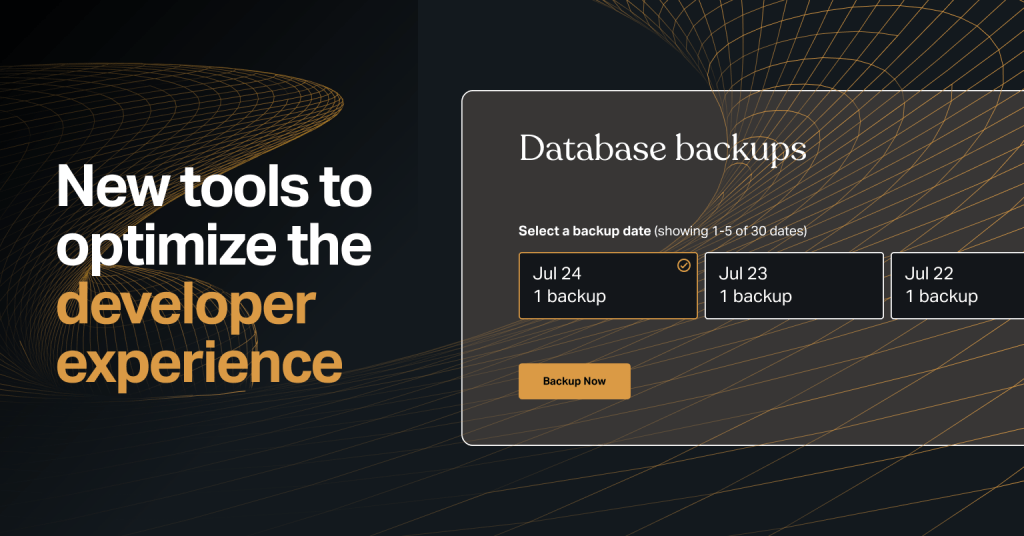
WordPress VIP is purpose-built and designed to empower developers to work with speed, confidence, and efficiency, supporting their contributions toward creating secure, stable, and scalable, online applications for some of the world’s largest organizations.
We recognize that development teams are the engine behind building and maintaining websites at scale, so we’re excited to announce a slate of new features that enhance the developer experience on on our platform.
Let’s take a look.
Deployment rollbacks
Dealing with the unexpected is one of the most challenging aspects of managing an application. WordPress VIP now offers deployment rollbacks to quickly revert to known-good code when something goes wrong in your application.
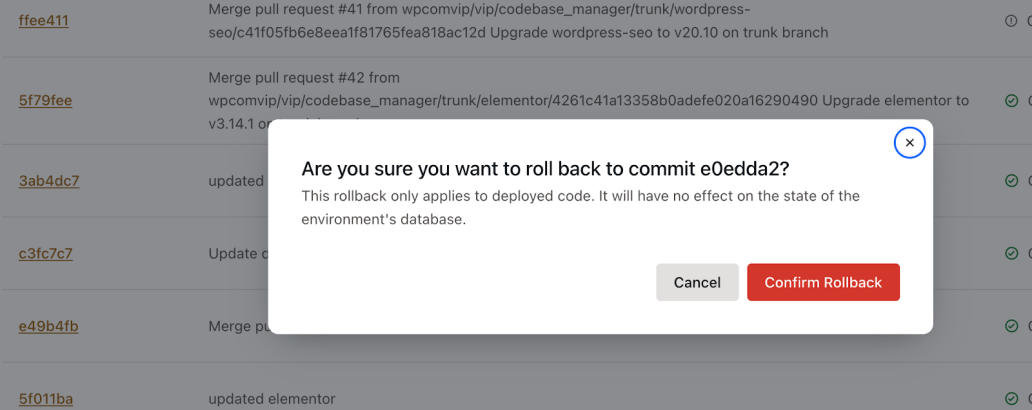
Our platform retains images for the last six deployments of your production environments and the last three deployments of non-production environments, ensuring previous deployments are easily accessible.
If you encounter unexpected issues with a recent deployment, you can immediately roll back to a stable version of your application, minimizing business disruption. Note: his feature only allows you to roll back code changes—not the database, which must be rolled back separately.
We understand the mission-critical importance of uptime and platform stability for our users. This development rollbacks capability is just one of the many ways we’re working to ensure our platform meets your needs.
Slow Query Logs
To improve database efficiency and the overall responsiveness of an application, it’s important to optimize slow queries.
Our new Slow Query Logs page will help developers identify issues bogging down application performance. Slow Query Logs enable debugging the connections to your database, identifying queries made by an application that take unusually long time to execute.
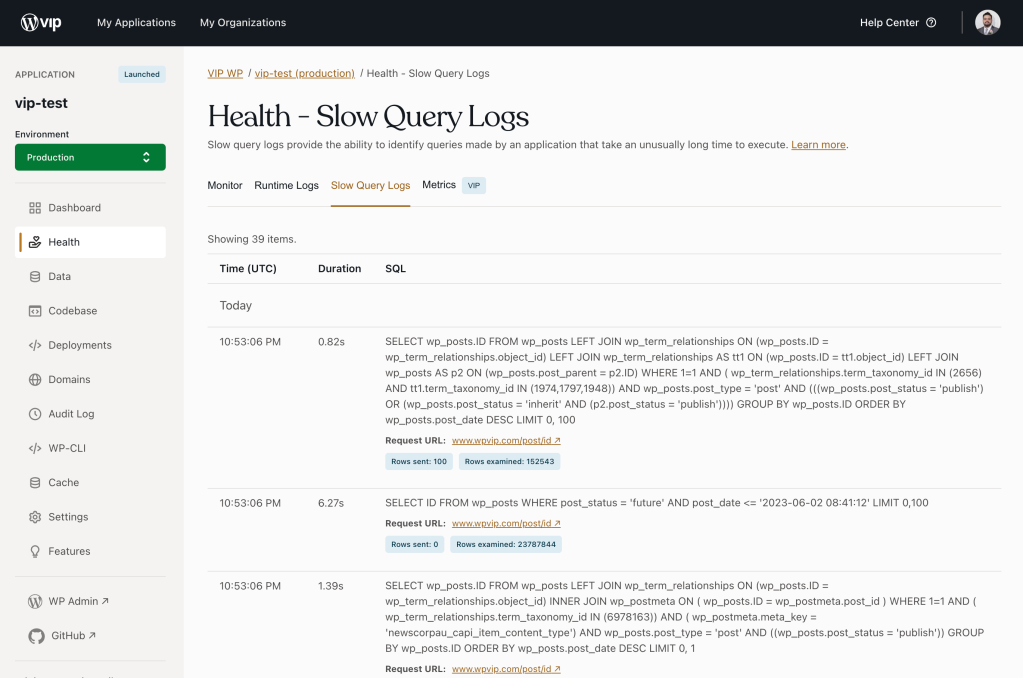
To take advantage of this feature:
- Review information displayed on the new Slow Query Logs page
- Test the full query in the database
- Work on SQL tuning to improve performance
Then, depending on the duration, rows examined, or rows sent, you’ll have the information you need to work on a different approach to improve any issues identified.
For example, a new index for limiting the rows returned can improve 99% of the query execution time and page load.
Learn more about Slow Query Logs in our documentation.
VIP-CLI
The WordPress VIP command-line interface (CLI) is one of the main tools developers use while working with our platform. It’s a powerful way to scale developer ops and open up new avenues of extensibility with WordPress.
Recently we introduced several new commands to improve developer agility when writing and deploying code.
Logs
A new command called vip dev-env logs allows developers to check the logfiles of the local development environment.
Shell
A new command called vip dev-env shell allows developers to directly gain shell access to the containers of their local development environment.
VS Code
A new option called --vscode for the command vip dev-env was introduced in v2.28.1 in May 2023, allowing developers to get ahead of the development setup by opening VS Code with the project view on all related files of the local development environment.
This new command enhances the local development experience by integrating it with Visual Studio Code. This update simplifies the setup process, optimizes the development workflow, and allows developers to be more productive while collaborating with their team.
Sync to local
A new vip dev-env sync sql command allows customers to easily sync their database down to the VIP local development environment, improving productivity and reducing the potential for manual errors. This automated process improves developer agility by directly loading up data to your local development environment.
Export the database
To streamline the sync to local command with the option to get the latest backup via CLI and download it to local, we created the vip export sql command, which lets you easily download the latest backup to your local disk. This command automatically detects the latest backup of a site, prepares SQL export, and downloads the file as specified with the –output option. If this option isn’t specified, it downloads in the user’s current working directory.
Export database backups generated on-demand
We expanded our vip export sql command to include an option to export your most recent backup to your local machine. This new feature is a step toward ensuring that you have access to the latest data of your application.
The --generate-backup command option triggers the creation of a new database backup before the CLI downloads it onto your machine. If this option isn’t used, the database backup for your environment that was last generated by our systems will be downloaded (the default behavior of this command).
We’ve also recently unveiled on-demand database backup capability in the VIP Dashboard. Users now have the option to manually initiate backups for their respective databases. The addition of on-demand backup capability inside both the VIP Dashboard and VIP-CLI, alongside our existing scheduled backup system, empowers you with even greater command over the safety and security of your data.

Improvements to Media Import tool
Driven by customer feedback, new improvements to our Media Import tool feature will allow you to move faster by importing a larger media file archive in one go.
Going forward, the maximum size of media files archive that you can import with the vip import media command is now 200 GB, an increase from the former 60 GB limit.
Read more about importing media into your environments in our documentation.
Login Link
A recent enhancement to the local development environment enables customers to have a direct link created to easily log into their WordPress application after they start their local development environment. Users can optionally be auto-logged into the WordPress Admin dashboard with the default credentials by loading the generated LOGIN URL value into a browser window.
Memcached
It’s more than adding a character to a name. Earlier this year, we switched from the Memcache PHP extension to the Memcached PHP extension for additional platform speed and stability. As a result, internal performance tests showed a potential 20% improvement in page load times.
Security improvements
Alongside new features and updates, we’re continuously reinforcing the security of our platform. Recently we introduced a safer way to configure your S3 buckets.
Up next: GitHub Codespaces Beta
And we’re not done.
We’re building an integration with GitHub Codespaces that allows customers to spin up a fully functional VIP development environment hosted on GitHub and accessible via their browser. This functionality is currently in a closed beta, but we’re rolling it out to more and more users.
We remain committed to improving the agility and efficiency of developer workflows and helping enterprises run the web with confidence. Look forward to more updates in the future.
Author

Lucas Radke, Product Manager, WordPress VIP