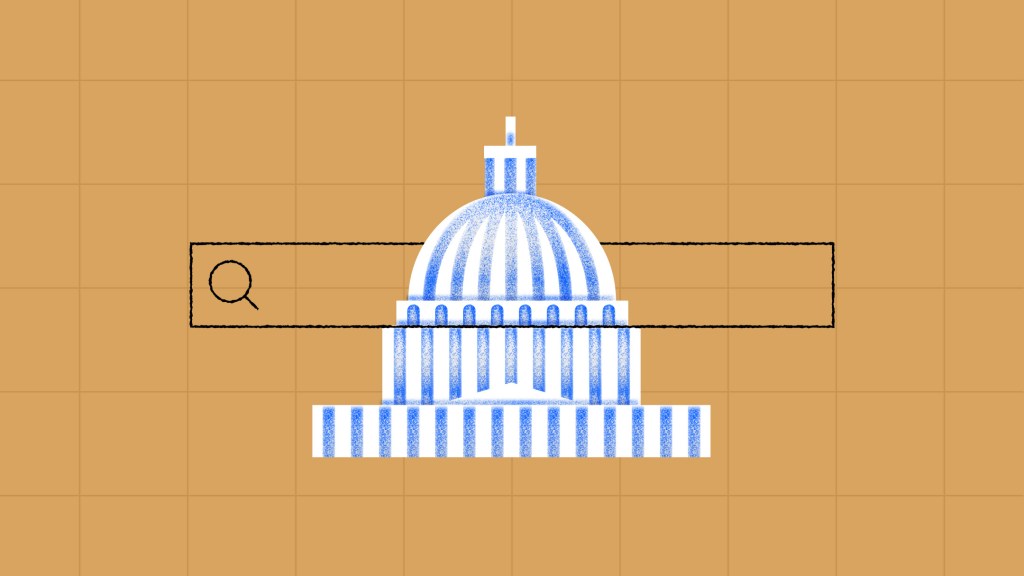Government agencies have unique challenges in building and maintaining websites that large private sector entities don’t. They are expected to comply with laws like the 21st Century IDEA in the U.S. and select FedRAMP-authorized solutions. Government organizations also frequently have multiple divisions and projects that all need to share information online and may want to do so from separate websites.
The public served by these websites often doesn’t understand this complexity (and shouldn’t need to). Search architecture is one of the key tools for tying this content together to make it easy for the general public to find what they need on government websites.
As a government entity, a common goal is to earn visual trust by presenting a modern experience that helps the public find the information they need or the process they require as quickly as possible. When your digital services are made up of many websites and content produced and published without a Content Management System (CMS) behind the website, meeting this goal is a challenge.
Search is one tool that helps unify all the content in your organization. What follows is a set of best practices for designing search architecture that allows your constituents to easily find information and content across all of your websites.
Establishing a unified taxonomy across websites
One of the first decisions to make when building out search architecture across websites is aligning on a unified taxonomy made up of tags and categories to be used consistently across each site.
From a search perspective, a unified taxonomy works best when content is created in a CMS that supports taxonomy tagging across pages, posts, services, capabilities, and other custom-post types.
This allows you to index post types to take advantage of advanced CMS automation solutions such as query loop blocks—advanced blocks you can leverage within WordPress VIP to filter services, updates, news, blogs, and more. These are all based on text-based tags you created, and filtered on—no need to write code, just add to the content in the browser-based User Interface (UI).
Additionally, when leveraging a CMS that supports multisite (networked) administration of multiple sites within a network, you can create efficiencies by indexing taxonomy tags across every site, rather than maintaining each site as a separate entity.
Multisite vs. multiple sites
Will each department continue to manage their own site independently or can administration be unified using a multisite implementation? This is the first decision to make in a unification plan.
For many organizations, this decision comes down to whether you want users to have a single sign-on for all department sites or whether each site will manage access control independently. For single sign-on, multisite will be the required approach.
Another consideration when choosing between integrating an individual agency website into multisite or keeping it as a standalone website is whether the site data should remain separate from other sites. From a search perspective, the tradeoff in excluding an individual agency website from a multisite configuration is losing the ability to include that website in cross-site search results without custom coding.
Enterprise Search simplifies searching across multisite configurations without any custom coding, which is covered later in this article.
Categorizing and tagging content for search
Tags and categories are both commonly used to unify search across multiple sites. If your organization has multiple sites live today, each site likely chose its own approach for categorizing and tagging.
You need to align on a common approach, which may involve reclassifying tags as categories on some content or vice versa. The WordPress command line tool WP CLI can help quickly convert tags to categories.
Having a unified process for categories and tags will be crucial to returning relevant results when users perform a search on one of your organization’s websites. It also creates a framework for how to approach the taxonomy of new content added in the future.
Content audit
For organizations with many divisions who all independently created a website at some point in the organization’s lifespan, the content structure per division probably looks very different. Each division made decisions about organizational structure. And It’s not uncommon for each division to use a different content management system.
Understanding these differences through a content audit will help determine your path forward in creating a unified experience.
Content migration
Once your team aligns on an administrative approach, a taxonomy, and understands all the content in the organization, it’s time to migrate to the new implementation. The migration process will depend on how the content is structured today.
There are AI tools that can help with this process. WordPress VIP also works with partners to help you do the heavy lifting for complex transformations from other CMS tools and flat file publishing structures.
During the migration process, a best practice is to include your team in the transformation process and task authors with categorizing and tagging content based on your taxonomy strategy. This enables quick use of advanced block features once the migration is completed and imported into your new CMS. It does come with the risk of expanding the timeline, but accelerates results and enables you to use content analytics solutions, like Parse.ly, to gain insight into how your content is performing.
The advantage of this approach is that the author often knows the content better than anyone else might. It is also more inclusive and helps create additional project champions within the organization.
Website user experience
The user experience is an important consideration in building a great search experience. Consistent navigation patterns help users quickly find the most commonly accessed content and processes without needing search. When a user needs to search, consistent placement of the search function makes it easy to find additional information.
Accessing content from a single website and navigating between each of your organization’s websites are equally important for users. By locating navigation and search elements consistently on all sites, they can quickly locate the information they need.
Enhance site search with VIP Enterprise Search
Enabling VIP Enterprise Search gives you access to a more powerful set of search capabilities. You can index content on each website with Enterprise Search. Once a site is indexed, the site can be included in results that span multiple websites.
By default, Enterprise Search returns results across the title, content, and excerpt much more efficiently than the out-of-the-box WordPress search functionality.
Addressing result relevance in multi-site search
Relevance is critical to any search, but it becomes more complicated when searching across multiple sites. You can also enable search ordering, which gives you the ability to adjust search results for any query manually. These custom results can be manipulated from the WordPress VIP Admin dashboard by navigating to Enterprise Search > Custom Results.
Additional search functionality
Remember that recommendation we made to unify categories and tags? This is where it will pay dividends. If you enable indexing of terms as part of your Enterprise Search configuration, users can search across categories and tags.
There’s a further option to support searching by username, which returns results based on the content author.
Duplicate content considerations
With a common search across sites, there is a risk of creating the appearance of duplicate content. To prevent duplicate content, it’s important to maintain a site-specific URL structure.
Making the source site obvious
When a search query returns results from multiple sites, it becomes important to make it clear which site is the source of the result. Imagine if a Google search left you guessing where you were going. This can be the same.
Today, Search.gov provides a solution to connect search results from U.S. government agencies and offers a good example of highlighting the originating website. However, as a government project funded through the General Services Administration, there is some risk that funding cuts will make Search.gov unavailable in the future.
Enterprise Search allows you to create a similar experience across multiple websites within your government agency. Using Enterprise Search to provide this cross-site search experience will always be available for WordPress VIP customers.
Enabling faceted search
Using Enterprise Search also provides the ability to use facets to filter search results. Facets are additional metadata, like author names and publish dates that can be used to refine a search.
If you apply a common taxonomy of facets across a multisite environment, Enterprise Search supports filtering cross-site search results by those facets to refine the results. An example of this might be displaying results that are authored by the same scientist on a specific government regulation.
How WordPress VIP can assist with designing your website search architecture
The team at WordPress VIP can assist you in planning out your multisite search design. We can guide you through the process of designing a taxonomy and implementing ElasticSearch to best support your organization’s search needs.
We also engage with implementation partners who can help you in the process of normalizing your content and doing any of the required work to transform your content under a common schema structure.
Author

Jake Ludington
Jake is a technology writer and product manager. He started building websites with WordPress in 2005. His writing has appeared in Popular Science, Make magazine, The New Stack, and many other technology publications.