Choosing the Best Plugins for WordPress VIP
From site performance to security, learn how to customize your site with plugins.
WordPress VIP websites are designed for high-profile brands and large-scale enterprises, and careful plugin selection is one of the key factors that contribute to exceptional functionality and performance.
In the WordPress ecosystem, there are more than 60,000 available plugins to choose from. But let’s explore the best ones for WordPress VIP sites to elevate their capabilities and performance.
Table of contents
- How plugins work on WordPress VIP
- Criteria for selecting the best plugins for WordPress VIP
- Popular plugins for WordPress VIP
- Flexibility + reliability
How plugins work on WordPress VIP
Plugins are critical to customizing a site to fit your needs. The WordPress VIP platform offers:
- Freedom to install plugins of your choosing via GitHub, without line-by-line review.
- Control over your own automated code scans against pull requests in the GitHub repo, which provides real-time feedback on security and performance issues in the code, before committing any plugin to production.
- Increased safety from attack vectors by removing the ability to modify or create a file and have it served or executed.
- Flexibility to use integrations from our curated, enterprise Technology Partners.
Because there are so many plugins available for users, it’s important to confirm their compatibility and performance with your unique code.
We empower our customers to use our automated scanning tools to check for potential issues and ask our support team for advice as needed.
VIP MU plugins
An important plugin note to keep in mind: we do require a set of must-use (MU) plugins (curated and maintained by our team) deployed to all WordPress VIP applications. The VIP MU codebase enables integration into the VIP Platform infrastructure, providing essential functionality, such as caching and security enhancements.
Additional plugins
Beyond the MU plugins, we allow both third-party and Automattic-developed plugins. The former are created by various organizations across the globe, while the latter are specifically built for WordPress and the VIP Platform and undergo rigorous testing and security vetting.
View all available plugins in the WordPress.org plugin repository.
Installing plugins
Plugins can be installed, updated, or deleted via the VIP site’s wpcomvip GitHub repository. On the WordPress VIP platform, code is deployed from git, which makes it easier to roll back to a previous “known good state” if a site encounters issues.
Custom plugins can be loaded from either the /plugins directory, or the /client-mu-plugins directory, depending on the preferred loading behavior.
Criteria for selecting the best plugins for WordPress VIP
When choosing plugins for WordPress VIP websites, certain criteria are essential to ensure optimal performance and seamless integration. Here are the key factors to consider:
- Security
- Compatibility with the WordPress VIP Platform
- Regular updates and support
- Simplicity and usability
- Positive user reviews and ratings
Security
The WordPress VIP platform—the only WordPress hosting platform that is FedRAMP certified—places a premium on security, scalability, and performance. Therefore, plugins you select should also. Older plugins or those not actively maintained can compromise security (e.g., poor output escaping) or performance (e.g., queries that don’t scale).
Scanning a plugin’s code with PHPCS can reveal such issues, but manually reviewing the plugin’s code may also be needed.
What You Need to Know About Enterprise WordPress Security
Enterprise security has never been more important for enterprise sites running WordPress, the world’s most popular content management system (CMS).
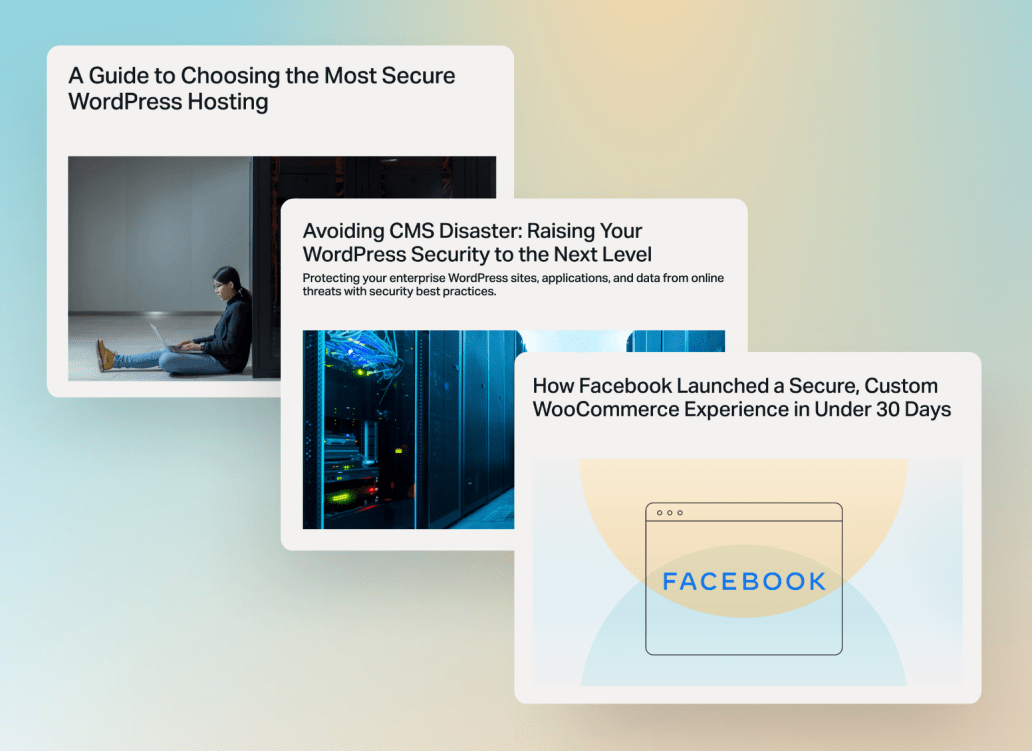
Compatibility with the WordPress VIP Platform
WordPress VIP is highly compatible with a wide range of plugins, but some can cause conflicts with the platform or other installed plugins. Therefore, it’s crucial to thoroughly test new plugins and monitor their performance within the WordPress VIP ecosystem.
Regular updates and support
Opt for plugins that have a track record of regular, timely updates and active support from their developers. That keeps them aligned with the latest WordPress VIP upgrades and security patches. A supportive development team can address any issues promptly, ensuring the smooth functioning of your website.
Simplicity and usability
Because some plugins are more complex and have many built-in features, watch out for bloated code (if not well done) that can affect performance (e.g., several classes and data structures being loaded on every page request).
In such cases, a simple inspection of the (open) source code may reveal the few purely functional lines of code that can solve the issue (the rest of the code may be unnecessary).
Positive user reviews and ratings
Look for positive feedback and high ratings from users when selecting plugins for your WordPress VIP website. Pay attention to comments regarding ease of use, reliability, and compatibility specifically with WordPress VIP.
Popular plugins for WordPress VIP
Let’s dive into popular plugin types and options that enhance the functionality of your site, including:
- Security
- Performance
- Backup, export, and import
- SEO
- Content creation
- Personalization and localization
Security plugins
These fortify your WordPress VIP website against potential threats. Multiple security measures are supplied by VIP MU plugins for all WordPress sites, including protections for wp-login.php and xmlrpc.php.
All web servers run in read-only mode. This helps protect applications on the platform against many common forms of attack (e.g., vulnerabilities that allow the installation of backdoor shells and other malicious files).
In general, you likely won’t need any additional security plugins due to the built-in security measures offered on the WordPress VIP platform.
Security plugins with known incompatibilities:
Performance optimization plugins
Improve the loading speed and overall performance of your WordPress VIP website with performance optimization plugins. These typically provide caching mechanisms, image compression, script minification, and content delivery network (CDN) integration to enhance user experience.
WordPress VIP already includes many of these features in the platform, including:
- Varnish page caching that runs on a global network of edge cache servers
- JavaScript and CSS files are concatenated to reduce the number of requests that occur on a single page load
- Gzip compression for all HTML, CSS, JS, and image files
There’s no need to add third-party plugins that offer similar capabilities. Doing so may even compromise site performance.
The most popular third-party performance plugin for WordPress VIP users is Comprehensive Sitemaps, which includes all of a site’s entries in a sitemap. It’s designed to eliminate memory and timeout problems when rendering heavy sitemap pages with many posts.
Performance plugins with known incompatibilities:
Backup, export, and import plugins
Plugins intended to create SQL database and media backups, imports, and exports will not work as expected on the WordPress VIP platform because tooling already exists for:
- Backups: Backups for an environment’s SQL database and media files occur automatically at a platform-level.
- Exports: Download database backups and download media backups at any time from the VIP Dashboard.
- Imports: Import SQL database files and import media files to a VIP Platform environment at any time with VIP-CLI.
Export/import plugins with known incompatibilities:
SEO plugins
Maximize the visibility and organic reach of your site with SEO plugins. These offer XML sitemap generation, meta tag optimization, keyword analysis, and content optimization recommendations to help your site rank higher in search engine results.
Popular SEO plugins:
- Yoast SEO: Helps users write better content and have a fully optimized WordPress site.
- Rank Math SEO: Provides access to important tools to improve SEO and attract more traffic to your website.
Note: Some SEO plugins can cause temporary performance issues when indexing larger sites. Reach out to the WordPress VIP team to find out more about the most efficient ways to improve SEO and maintain sitemaps.
Content creation and optimization
Create content seamlessly and easily with added capabilities from plugins. While the WordPress Block Editor and other content management tools are built into WordPress VIP sites, our customers often enhance these abilities with additional plugins.
Popular content plugins:
- Co-Authors Plus: Enables multiple author bylines to be assigned to posts, pages, and custom post types.
- Edit Flow: Improves editorial team collaboration within WordPress. Features include custom statuses, a calendar, and editorial comments.
- Live Blog: Enables a site to host live event coverage to a large, distributed audience.
- Maintenance Mode: Makes a site temporarily inaccessible to public traffic until site maintenance is complete. A customized page template and messaging can be served to users while the plugin is enabled.
- Syndication: Syndicates content to and from WordPress sites.
- Zoninator: Displays curated groupings of related stories on a WordPress site.
Personalization and localization
Automated plugins can provide personalized user experiences and translate your site into multiple languages.
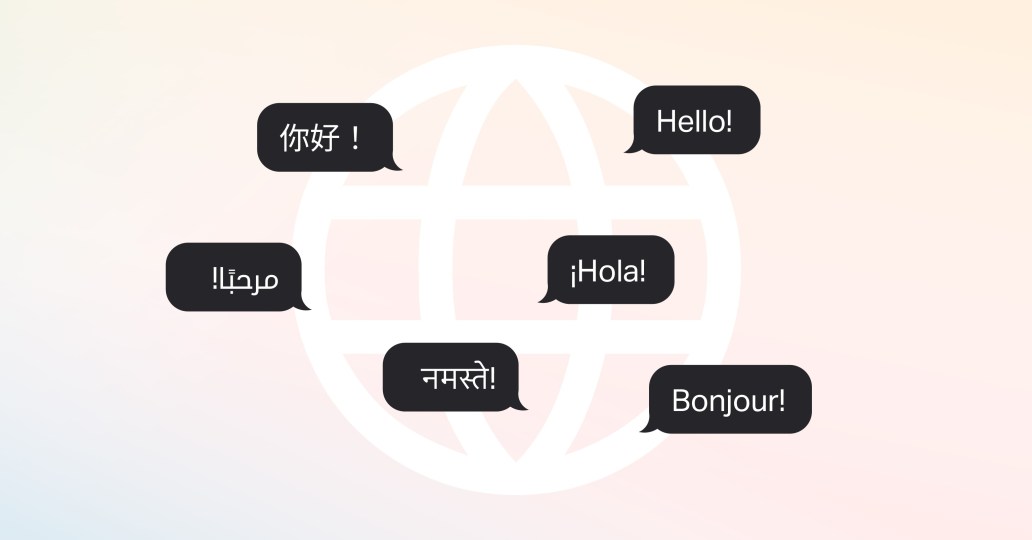
Popular personalization plugins:
- VIP Go Geo Uniques: Tailors content served to site visitors on a country-by-country basis.
- Parse.ly’s Recommendations API: Creates a block that recommends related content to users based on the page/post they’re currently viewing. Only available to Parse.ly customers.
- MultilingualPress: Creates a fast translation network on WordPress multisite.
- TranslatePress: Translates your entire site directly from the front-end and go multilingual, with full support for WooCommerce and page builders.
- Google Translate: Translates copy to make your website multilingual.
Note: MultilingualPress requires a workaround to use on WordPress VIP. Reach out to your support team with questions.
Guide to Enterprise WordPress Localization
Achieving site personalization is a coveted goal and made easier through WordPress VIP.

Analytics and tracking plugins
Measure and analyze the performance of your site and content with analytics and tracking plugins. These integrate seamlessly with popular analytics tools, giving valuable insights into user behavior, traffic sources, conversions, and more.
Popular analytics plugins:
- Parse.ly Content Analytics: Part of WordPress VIP, Parse.ly integrates seamlessly into the platform, providing your entire team with the data they need to optimize their work.
- Google Site Kit: This one-stop solution helps deploy, manage, and get insights from key Google tools.
Ecommerce plugins
For WordPress VIP websites with ecommerce functionality, choose plugins that provide comprehensive features for managing products, processing payments, and optimizing the online shopping experience. Look for solutions that offer secure payment gateways, inventory management, and customizable product pages.
WooCommerce is the most popular commerce solution on WordPress VIP due to its flexibility and customization options. Customers are encouraged to review the supplementary documentation for running WooCommerce on the VIP platform.
Flexibility + reliability
Selecting the best plugins for your WordPress VIP website is crucial for delivering an exceptional user experience. Understanding the nuances of plugin implementation on WordPress VIP, including third-party criteria, ensures seamless integration.
When in doubt, reach out to your WordPress VIP support team with any questions.
Not a customer? Schedule a free demo to see if WordPress VIP is a good fit for you.