WordPress CDN: Do You Need One?

It may be dramatic to call content delivery networks (CDNs) the backbone of the internet. But without them, you’d feel like you were transported back to the internet browsing experience of the early 2000s.
WordPress CDNs are a hot topic, often causing confusion among developers and marketers alike. We’re going to cover everything you need to know about CDNs for your WordPress site, including:
What is a CDN?
A content delivery network, or CDN, is a globally-distributed network of servers that creates and caches copies of content—based on the location of the end user—to provide faster content delivery.
By sourcing content from a server closer to the consumer, a CDN improves load times and network speeds. Result? The consumer has a more enjoyable browsing experience.
How do CDNs work?
Within each CDN, the home website is based in an origin server, which is then linked to the distributed servers. The content on the home site is moved through internet exchange points (IXPs) to reach the local server closest to the requesting consumer. To save time later, a copy of that content is cached in the local server for the next person located near that server to access even faster.
In other words, let’s think about content like retail distribution.
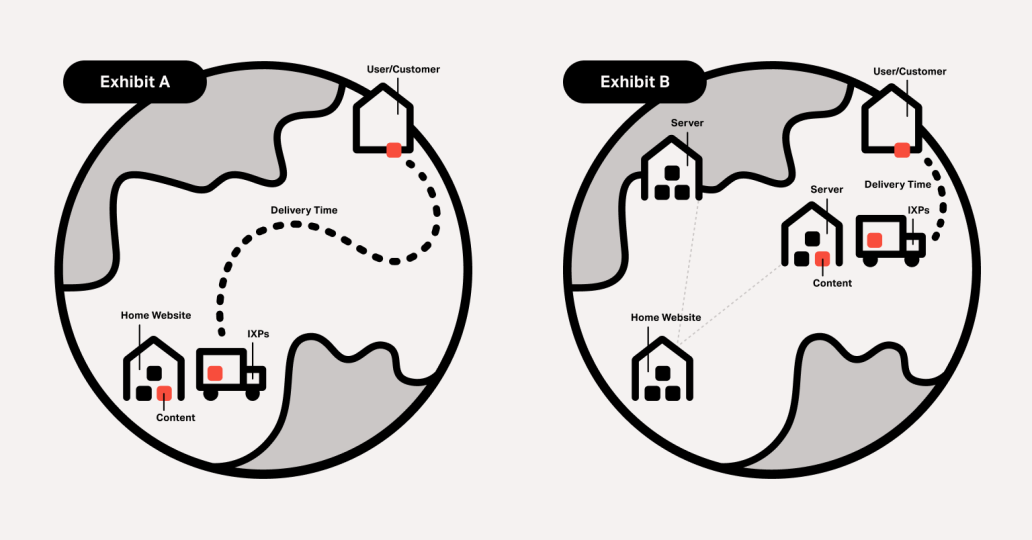
The customer’s order (content) is packaged and shipped by the manufacturer (home website) through a large delivery company (IXPs). The manufacturer realizes their shipments are taking too long to reach the customer, so they set up additional distribution centers (servers) around the globe to improve their delivery times. Now, when a customer places an order, they can source the item from the closest distribution center (server) and get it to the customer faster.
In short, the manufacturer spends less time and money on processing and shipping their goods. All the customer knows is their order arrives fast and on time.
For the CDN, when content is stored closer to home, fewer trips are required between the origin server and the end user. This means the consumer enjoys a better experience without ever noticing what’s happening behind the scenes.
Should enterprise websites use a CDN?
The short answer: absolutely.
CDNs are helpful for any type of large-scale site, but especially necessary for sites with:
- Global audiences
- Dynamic content
- Traffic spikes
- Content personalization requirements
Enterprise sites usually check most—if not all—of those boxes. That means a CDN is beneficial in multiple ways.
Faster load times
Using a CDN reduces the overall stress placed on your origin server, which means faster load times. Not only does faster load time offer your end user a better experience, but it’s also crucial for SEO performance.
Content personalization
Global servers provide an opportunity for content personalization based on geographic location. For example, you can serve or restrict specific content to users in certain areas.
CDNs have wide-scale legal access to large amounts of consumer data that you can use for further audience segmentation. Most CDNs also offer A/B (split) testing capabilities that you can incorporate into your content for further optimization.
Security
One of the biggest ways a CDN benefits enterprise sites is through an extra layer of security. First, it creates new TLS/SSL certificates for each query, which offers higher authentication, encryption, and integrity standards.
CDNs also provide Distributed Denial of Service (DDoS) protection by spreading any malicious queries across the network, reducing the risk on the server. Plus, CDNs are built to withstand heavy amounts of traffic, which means the likelihood of a traffic spike-related site crash is very low.
Do WordPress sites need a CDN?
No matter your WordPress site setup, you will benefit from a CDN. However, if you don’t believe you fall into the “enterprise” category mentioned above, you probably don’t need one.
If you do have an enterprise site, your business is relying on your content being served quickly so make sure your WordPress host includes a CDN.
The good news is WordPress VIP already has your site covered!
Enterprise sites hosted with WordPress VIP get the best of both worlds: our CDN is automatically built into the platform using edge cache servers. You can even see a real-time interactive map of those servers in action.
Note: Should you wish to use an external CDN, options like Cloudflare work well with the WordPress VIP platform. But it does provide an extra layer for traffic to pass through, which can slow load times.
Besides caching, WordPress VIP offers more control over your CDN rules than most other popular CDN choices. For example, you can adjust the expiration date of content in each server, restrict or serve certain content based on location, and more.
WordPress VIP seamlessly integrates with multiple APIs to provide these CDN benefits. For example, Photon API is a great option for dynamic sizing and other manipulation for all images uploaded to the VIP File System. The VIP Cache Personalization API offers a wide range of personalization options, including:
- Geotargeting to tailor content to the user’s location
- Displaying different website features to a select group (e.g., a beta site)
- A/B testing
- Gating content until users opt-in (e.g., Accepting Terms and Conditions)
- Content paywalls
- Membership sites using custom authentication systems
- 3rd party integrations that require uncached content/resources
If you want your WordPress website to be reliable, dynamic, and fast, get a CDN
For enterprise sites, WordPress VIP keeps your business-critical content thriving with built-in edge caching. The best part? It’s automatically included without any extra steps for configuration.
Schedule a demo with our team to learn more about how WordPress VIP can help you drive growth through content.