For Enterprise Content Developers: Our 5 Favorite Features in the Latest Version of WordPress
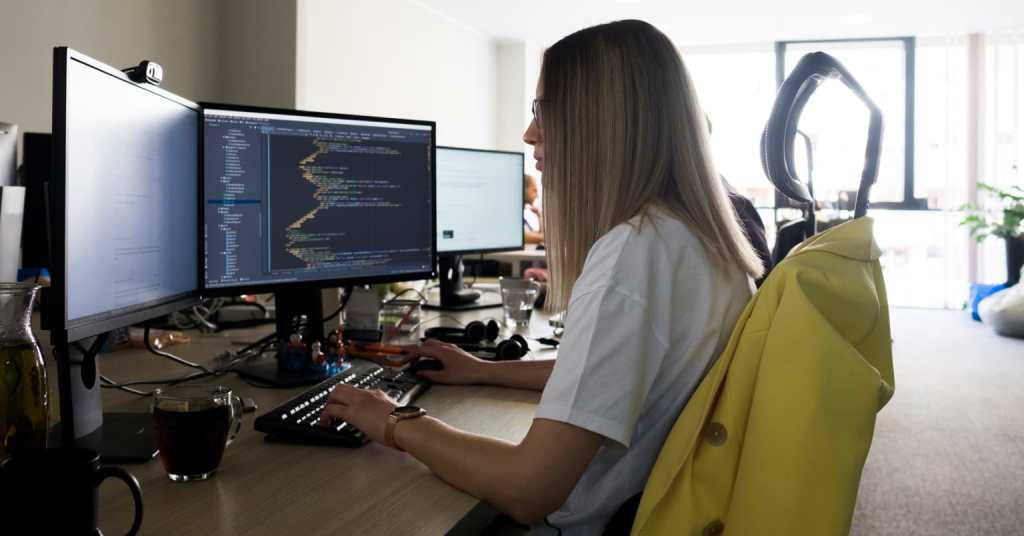
With the release of WordPress 5.8, the power and advantages of having content creators and developers working together in one CMS become even clearer.
Below are our team’s five favorite new features–handpicked by developers, for developers. Learn how this new release can streamline your workflows, solidify governance, and modernize the developer experience.
Define global settings and presets in one place
Enterprise development teams now have greater control over customized editor settings and styles, as presets and support for new features can be now set by themes within a theme.json file.
With this theme.json file in the theme’s top-level directory, both new and existing editor settings can be configured, either globally or on a per-block basis. This replaces the various add_theme_support calls, previously required to add editor controls in the theme.
When a theme has support for a theme.json file, some features are enabled or disabled:
- The template editor is enabled.
- The default layout and margin styles for themes are not enqueued and the new layout options are enabled instead (see related dev note for layout).
- The inner div for the group block (
wp-block-group__inner-container) is removed. - The default
font-familystyles for the editor are not enqueued.
To dive into testing and developing, check out the following resources:
Dropping support for Internet Explorer 11
With WordPress 5.8, IE11 is no longer supported.
That means new features are no longer tested on unsupported browsers, and are not guaranteed to function optimally. Of particular note, a large portion of the block editor and WordPress dashboard files are compiled using automated tools that now exclude IE11, so their appearance will potentially impact IE11.
If IE11 support is important to you, we recommend implementing a phase-out plan.

Adding support for WebP images
Starting with WordPress 5.8, you can upload and use WebP images just as you would a JPG or PNG image today.
WebP is a modern image format that provides improved compression, which can help improve your site’s performance. WebP images also support an animated format and transparency. You can use the wp_editor_set_quality filter to fine-tune the compression quality for your WebP images.
Until LibGD adds support, the lossless WebP format is supported only when your hosting server uses Imagick (the PHP library). Additionally, animated formats are not yet supported for resized images.
*Please note that WebP uploads are currently disabled on the VIP platform, while we prepare the VIP File System to optimize delivery. Prior features, such as dynamically rendering WebP when supported, remain intact.
Define block options with supports flags
The Block Supports API allows a block to declare features used in the editor. WordPress 5.8 introduces a number of new and stabilized block supports flags and options to customize registered blocks. These flags enable developers to set which block options can be changed, allowing enterprises to maintain brand guidelines without impacting creator agility.
New Supports:
color._experimentalDuotone– Adds duotone support to your block as a new experimental feature.color.link– Support for link color, which mirrors the usage and support forcolor.textthat was added in WordPress 5.6.- Define a default value with attributes in your `theme.json` file.
Stabilized Supports:
fontSize(previously__experimentalFontSize)lineHeight(previously__experimentalLineHeight)
Additionally, the spacing support was updated to include granular spacing configuration for sides (top, right, bottom, left) individually.
Block API Enhancements
WordPress 5.8 now encourages the use of the block.json metadata file as the canonical way to register block types. This means that the Block Metadata specification, which has seen iterations over the last few major WordPress releases, is now at a point where all planned features are in place.
Utilizing this block definition allows sharing between JavaScript, PHP, and other languages when processing block types stored as JSON. Multiple benefits include performance optimizations for lazy loading assets, server-side registering of blocks, and highlighting of blocks within the WordPress Plugins Directory.
The takeaway for content developers
WordPress 5.8 includes several improvements to theme development for enterprise developers. There are many ways to get involved with the WordPress open source project, like the Full Site Editing Outreach Program.
To learn more how we implemented WordPress 5.8’s full-site editing in our own site redesign, watch our webinar Gutenberg Full-Site Editing: Unlocking Agility for Enterprise WordPress. And if you’re a WordPress VIP Premier support customer, reach out to your Technical Account Manager for hands-on training.
Author

Alan Smodic
Technical Account Manager, WordPress VIP