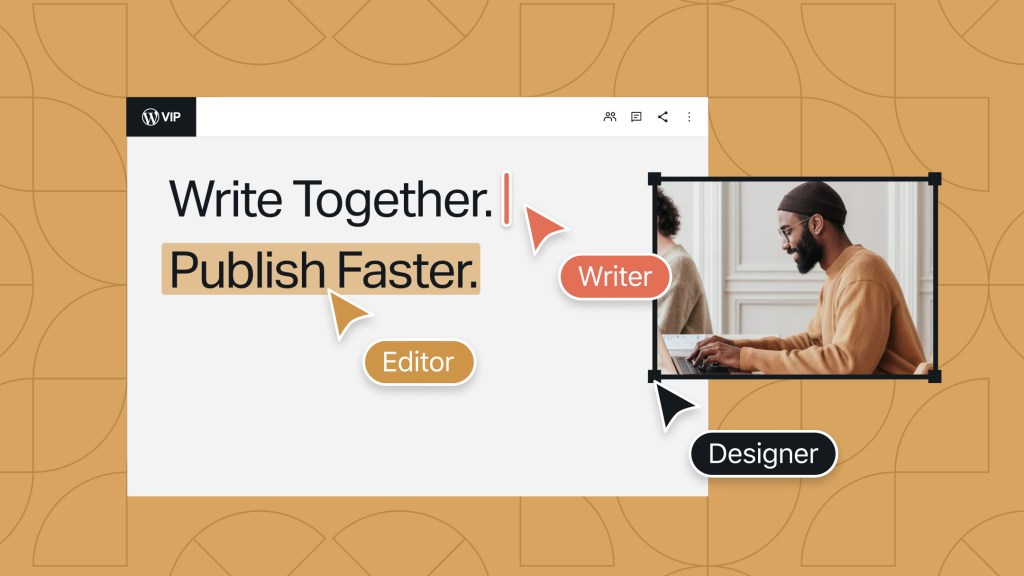For years, editorial and marketing teams have relied on a mix of tools to create content — drafting in Google Docs, reviewing in Slack or email, then pasting everything into WordPress to publish. It worked, but it wasn’t seamless. Each step introduced friction, delays, and room for error.
That’s changing.
WordPress VIP is bringing the Google Docs experience inside WordPress itself — with the power, governance, and scale of an enterprise CMS. Collaborative editing is here, and it’s transforming how teams create together.
This evolution isn’t just about convenience. It’s about enabling faster publishing cycles, eliminating bottlenecks, decreasing compliance surface area, and empowering every contributor — from writer to reviewer to legal approver — to work together in one place.
And this is only the beginning. Real-time collaboration, in-line commenting, and soon, suggested edits are making WordPress the most open, intelligent, and collaborative content platform on the web.
What is collaborative editing?
At its core, collaborative editing is a new way of working in WordPress — one that brings multiple people together on the same draft, in real time, without ever leaving the editor.
It’s a suite of capabilities that make co-authoring, reviewing, and publishing smoother than ever.
- Real-time collaboration: Multiple users can edit a post or page simultaneously. Presence avatars show who’s working where, and live cursors make every keystroke visible instantly. No refresh required.
- In-line commenting (Notes): Users can add comments that appear directly in context, making feedback clear and actionable without breaking flow.
- Suggested edits: A structured mode for proposing and merging changes, giving editors even finer control over content review and versioning.
Here’s a demo of collaborative editing in action:
Together, these tools create a modern editorial workflow — one that feels as natural as collaborating in a shared document, but with all the publishing power, extensibility, and security of WordPress VIP behind it.
How real-time collaboration works
Real-time collaboration brings the WordPress editor to life. Here’s how it works:
- When you and your teammates open the same post, you’ll see presence indicators — small avatars showing who’s online and where they’re working.
- Each person’s caret moves fluidly across the page as they type, edit, or adjust blocks.
- Every change syncs instantly, so everyone always sees the most current version.
That live connection removes one of the biggest blockers in traditional CMS workflows: the “someone is editing this post” message. No more waiting your turn. No more duplicate versions or overwritten drafts. Everyone contributes together — safely, efficiently, and without losing context.
Under the hood, WordPress VIP handles the heavy lifting. Our managed sync server keeps every edit aligned across users, powered by the same resilient infrastructure that serves the world’s largest publishers and enterprises. Teams can collaborate confidently knowing that their changes — and their data — are secure, reliable, and fully version-controlled.
The result? Fewer bottlenecks, cleaner handoffs, and a creative process that keeps up with the speed of modern content.
Commenting and feedback in the editor
While real-time editing makes collaboration faster, commenting makes it smarter.
Coming with WordPress 6.9 in December, in-line commenting, or Notes, will bring feedback directly into the editor. Authors, editors, designers, and reviewers can now discuss specific sections of a post — a headline, a block of text, a visual — without leaving WordPress or cluttering a separate document.
Common use cases include:
- An editor asking an author to clarify a sentence or add a source.
- A designer flagging where an image might break layout on mobile.
- A compliance reviewer confirming that language meets legal standards.
Comments live alongside the content they reference. They can be resolved when addressed, keeping drafts clean and progress clear — just like you’d expect from your favorite collaborative writing tools.
This change both streamlines and consolidates review cycles. No more juggling Google Docs, email chains, or Slack threads to gather feedback. Everything happens in one shared space, inside the same CMS that ultimately publishes the content.
And because it’s built on the open WordPress ecosystem, these features integrate with your existing editorial plugins, workflows, and permissions — extending collaboration without complicating governance.
What’s next: suggested edits and the full merge flow
The next milestone in collaborative editing will be suggested edits — a feature that takes teamwork from parallel writing to structured, review-driven editing.
Think of it as “track changes” for WordPress. Contributors will soon be able to propose modifications that appear as suggestions rather than direct edits. Editors can review, approve, or reject them individually, maintaining full control over the final draft.
When paired with commenting and real-time editing, suggested edits complete the modern editorial loop:
- Write and collaborate live.
- Leave contextual comments.
- Suggest precise changes for approval.
- Merge with confidence — all without leaving WordPress.
This release is part of WordPress’s long-term commitment to open, iterative innovation — developed transparently within the community, and refined with enterprise teams in mind.
By bringing editorial versioning and review workflows directly into the core product, WordPress is redefining what a CMS can do for content-driven organizations.
Why collaborative editing matters for enterprise teams
For large organizations, collaboration is mission-critical. Every content cycle involves multiple stakeholders: writers, editors, product owners, legal, compliance, executives, and sometimes external partners. Each round of review adds risk, delay, and cost.
Collaborative editing transforms that process from a relay race into a true team sport.
- Faster publishing cycles: With real-time co-authoring and in-line feedback, teams move from draft to publish in hours, not days.
- Fewer workflow tools: Say goodbye to copy-pasting between Google Docs, Slack, and WordPress. Everything happens in one secure environment.
- Improved content quality and governance: Contextual feedback and controlled merging keep content accurate, compliant, and on-brand.
- Unified platform, scalable operations: Built on WordPress VIP’s enterprise infrastructure, these features scale effortlessly across global teams, departments, and sites — all while maintaining version control, permissions, and auditability.
For enterprises managing high-volume publishing, global marketing campaigns, or regulated communications, this level of collaboration delivers quality at speed without compromising compliance.
Get started: experience collaborative editing on WordPress VIP
If you’ve ever wished your CMS worked like Google Docs — but with enterprise-grade security, performance, and governance — this is your moment.
Real-time collaboration is now available for WordPress VIP customers (and will be available in WordPress core with WordPress 7.0), and in-line commenting (Notes), along with the foundation for suggested edits, is rolling out across WordPress VIP environments with WordPress 6.9 in December.
You’ll never look at content collaboration the same way again.
See how real-time collaboration fits your editorial workflow.
Author

Andrew Butler
Content Strategist, WordPress VIP