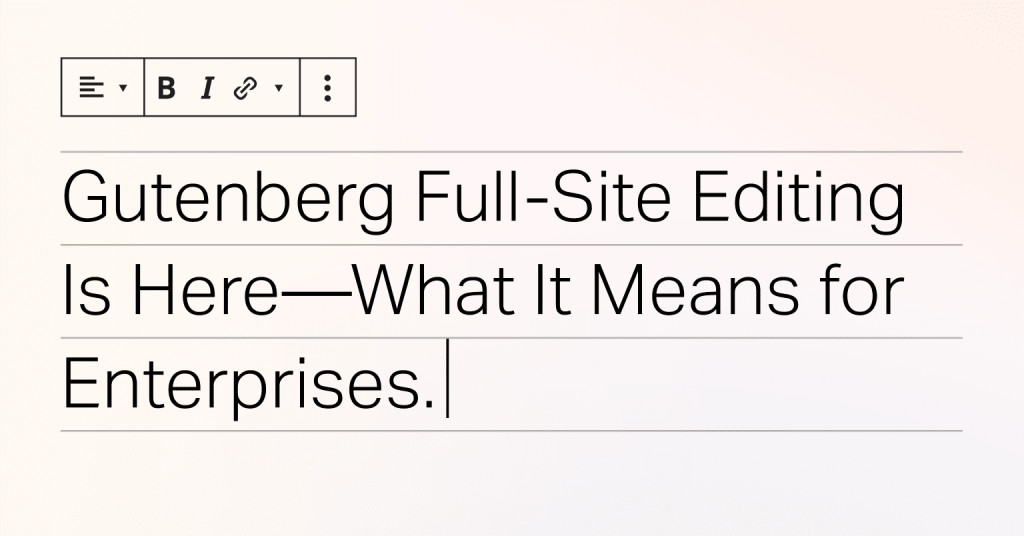Full-site editing is coming to Gutenberg, bringing easy visual editing capabilities to new parts of your website.
The ease of content creation with WordPress is one reason it’s the world’s most used content management system, powering more than 42% of the internet. A major part of this is driven by the Gutenberg editor, released in WordPress 5.0, which empowers creators with visual block-based modular editing capabilities.
Simply put, Gutenberg enables the editing of many aspects of your website via a user interface, instead of via code. This means non-technical users can bring their vision to life while needing less input from developers.
“Full-site editing” expands upon that vision. It brings Gutenberg editing capabilities beyond the content area into new parts of your site — areas controlled by your themes and templates, such as headers, footers, menus, widgets, and more. The takeaway? Content marketers can create faster and do more, freeing developers to focus on building valuable new features.
The first full-site editing features came with the release of WordPress 5.8. For your reference, we’ve put together a short introduction of what full-site editing is, and what it means for enterprise WordPress sites.
What is full-site editing?
Full-site editing builds on much of the technology behind WordPress that people know and love: pages, posts, themes, templates, the content area, Gutenberg, and blocks. Here’s a quick primer:
- Pages and posts are individual pieces of content published by creators. The overall layout and design of these pages and posts are determined by your theme and templates, but the internal content itself is determined on a page-by-page basis.
- Themes impact the style of the whole site. This is where your design system manifests in WordPress. This includes layout, color, and typography.
- Templates are inside themes, and provide layouts and structures for a given type of page or post. Templates give creators easy preformatted sections to input their content. For example, you might have a generic landing page template with placeholders for menus, footers, titles, imagery, content areas, forms, and more. Each of these placeholders is a “template part.” Websites will commonly use many templates — for blog posts, thank-you pages, 404 pages, product pages, and so on.
- The content area of a web page is the part that is unique on a page-by-page basis. In other words, it is not the site menu, or the footer at the bottom of the page, or the other aspects of your website that are generally consistent across multiple pages. On this blog, the content area begins with “Full-site editing is coming…” and ends with “Watch the Webinar.”
- Gutenberg is the updated editing experience released in WordPress 5.0. Its block-based visual editing makes crafting and customizing experiences easier for “no-code” users of WordPress.
- Gutenberg blocks are reusable components used in various ways to design your content. Examples of these include the paragraph block, where you can insert written content, and the two-column block, which splits your content area into two sections. More blocks exist for lists, video embeds, photo galleries, pull-quotes, and dozens more. These blocks are modular and customizable.
Until now, Gutenberg’s block editor has been limited to the content area of pages or posts. Full-site editing brings it to new sections of your site that previously required coding to edit.
Now, creators can have control visually. Not only can they edit existing themes and templates in a familiar visual interface, they can also easily make new ones from scratch.
A sample full-site editing scenario
Let’s say you have a marketer on your team who wants to test new ways of doing lead capture on your site.
Before full-site editing, that marketer either had to add a form to each post individually, or go to a developer to hardcode one onto the template. Any changes or variations required a return trip to that developer.
After full-site editing, that marketer can go into the blog template themselves and add an off-the-shelf block to it, adding the form to all posts simultaneously. They can easily edit the block as they see fit, and test different form styles until they get to the one that performs the best.
It’s WordPress.
Built for business.
What full-site editing means for enterprises
This expansion to the Gutenberg block editor opens up new possibilities for marketing and publishing teams.
Moving and testing faster
Testing is critically important to modern marketers. Certain marketing ideas are clearly worth pursuing, some are clearly not. And then there’s the great middle ground of uncertainty. Part of your calculations in whether to try out certain ideas is how much effort it might take to get them off the ground.
Full-site editing lowers the barrier to entry. By empowering content creators to make more substantial changes on their own, it reduces the required resources for rapid deployment and testing of new ideas.
Less reliance on third-party plugins
There are multiple third-party plugins for visual layout and design in the WordPress ecosystem. Site builder plugins were particularly popular with non-technical users who wanted more of a WYSIWYG experience.
Jameson Proctor at our agency partner Athletics, who led the implementation of full-site editing on the WordPress VIP site, described these non-native solutions as “ranging from feeling like clunky bolt-ons to clever, performant hacks.”
Bringing these functionalities within WordPress core reduces your reliance on third-party software. What’s more, because full-site editing is native to WordPress, companies have more control over the code that gets loaded. For example, page builders often load unnecessary CSS, whereas Gutenberg blocks can be modified to load only what’s needed for a particular use case.
Developers as growth machines
Developers are scarce, and they make the most impact when they are building unique customer experiences or supporting key business initiatives — as opposed to spending their time fixing old templates. Helping these developer teams be modern and agile is fundamental to company expansion.
Full-site editing empowers developers just as much as it empowers content creators. Unlocking parts of your site that were previously developer-only means that developers can spend their time building new features, instead of implementing styling changes.
More granular control systems
Customizing Gutenberg blocks for your business is a key use case for enterprise WordPress. Full-site editing allows developers to establish guard rails for brand design and other guidelines. This allows creators to self-serve without deviating from established norms or potentially breaking features on a site.
It also empowers your team with stronger governance, helping enhance the roles and capabilities features of WordPress on a block-by-block basis.
Full-site editing rollout details
This next stage of WordPress is incredibly exciting, particularly for large-scale implementations that benefit from being able to make sitewide changes all at once. Here’s what you need to know:
When did it release?
WordPress 5.8 released July 20, 2021. Read what the v.1 version of full-site editing includes here. WordPress 5.9 — marked as the “full shipping version” of full-site editing — launched in December 2021.
Do I need to worry about my site?
Full-site editing is not an on/off switch. It won’t take over your site, and you can implement each feature as you choose and at your convenience.
Where can I get help?
WordPress VIP are the experts in WordPress at scale. We work in close partnership with world-class agencies — some of the best development shops on the planet, covering strategy, UX, design, and front-end and back-end development.
Together with Athletics, we implemented full-site editing on our own website, wpvip.com. To hear lessons from that experience, don’t miss our webinar Gutenberg Full-Site Editing: Unlocking Agility for Enterprise WordPress.